
Game Ping Tester v3 ‒ Find Best Server ‒ Realtime ⚡
Game Ping Tester











Why You Need a Game Ping Test
When playing online games, your ping (or latency) determines how quickly your actions in the game are registered by the server. High ping, often known as “lag,” can cause delays, making your gameplay feel sluggish and unresponsive. Your ping is measured in ms (milliseconds), and the lower the number, the better your performance will be.
Our game ping tester helps you assess the quality of your connection to the game server before you even start playing. This way, you can avoid jumping into a ranked match only to experience frustrating lag or ping spikes during a critical moment.
Common Causes of High Ping and Bad Latency
- Poor internet connection
- Distance from the game server (common server locations like NA, EU, Asia)
- Network congestion (peak hours)
- Background apps using bandwidth
- ISP throttling
- Incorrect DNS settings
How to Check Your Ping Without Opening the Game
If you’re wondering how to check your ping without opening the game, you’re in the right place. Our game ping tester tool automatically measures your real-time ping to various game servers just 5 seconds after the page loads. This method is not only faster but also allows you to check latency to different server locations for games like CS:GO, Apex Legends, and DOTA 2.
Method 1: Using Our Game Ping Tester Tool
This tool is intuitive and simple to use. It checks your ping to multiple game servers in real-time:
- Visit our game ping tester page.
- Wait 5 seconds for the tool to automatically start the ping test to various servers.
- Review the results for each server location and pick the best server with the lowest ping.
This method is perfect for determining which game server location will give you the smoothest experience—whether you’re located in North America, Europe, or Asia.
Method 2: Using Command Prompt (CMD)
For those who prefer a manual approach, you can also use the cmd method to check your ping:
- Press Windows + R, type “cmd,” and hit Enter.
- Type
ping [game-server-ip]and press Enter. Replace “[game-server-ip]” with the server’s IP address for the game you’re playing. For example:ping 104.160.131.3for League of Legends NA server. - Check the results, especially the average ping in milliseconds (ms).
How to Fix High Ping and Reduce Lag
If your ping is constantly high or you’re experiencing frequent ping spikes, there are several steps you can take to reduce lag and improve your connection:
1. Switch to a Wired Connection
Wi-Fi can cause unstable connections and increased latency. Switching to a wired Ethernet connection often resolves these issues.
2. Close Background Applications
Apps like streaming services, downloads, or cloud backups can use up bandwidth, leading to bad ping in games. Close unnecessary apps before gaming.
3. Use a VPN for Gaming
If your ISP is throttling your connection, using a gaming VPN can help bypass these restrictions and improve your ping. Some VPNs also allow you to connect to better servers closer to common server locations for a smoother experience.
For best results, consider using a gaming-optimized VPN like NordVPN or ExpressVPN — these services are known to boost gaming performance and reduce high ping.
4. Optimize In-Game Settings
Reducing graphical settings like FPS (frames per second) and adjusting the overall network settings within the game can help with jitter and packet loss, improving your gameplay stability.
5. Change DNS Settings
Sometimes, slow DNS responses can cause high latency. Change your DNS to a faster alternative, such as Google DNS or Cloudflare DNS, for quicker responses.
Why Do I Have High Ping for No Reason?
If you experience high ping for no reason, it could be due to:
- Server-side issues (the game server is having problems)
- Network congestion in your area
- ISP throttling or routing issues
If you’re still having issues, it might be worth checking out online communities like Reddit, where gamers regularly discuss server problems, ISP issues, and other factors affecting ping and connectivity.
Conclusion
Whether you’re trying to achieve a flawless headshot in Fortnite or defeat the Baron in League of Legends, your ping plays a critical role in your gaming success. By using our game ping tester, you can easily check your latency to various game servers without even opening the game. And if you’re facing high ping, we’ve shared tips to help you fix high ping and boost your gameplay experience.
Remember, a low ping equals smoother gameplay, so be sure to run a game ping test before diving into your next match!

 Call of Duty
Call of Duty
COD Name Generator: Funny, Badass, Offensive Names 😍🔥
 Roblox
Roblox
#1 Roblox Username Generator | Powered by Smart AI
 Minecraft
Minecraft
Minecraft Username Generator v3 | 957+ Trending Names
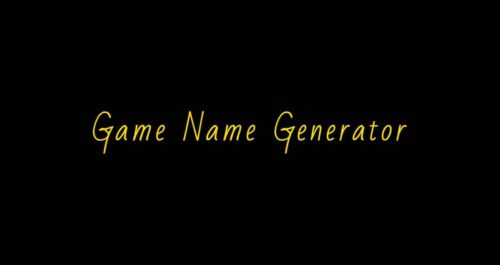 Name Generators
Name Generators
Game Name Generator with Symbols ツ (Copy/Paste)
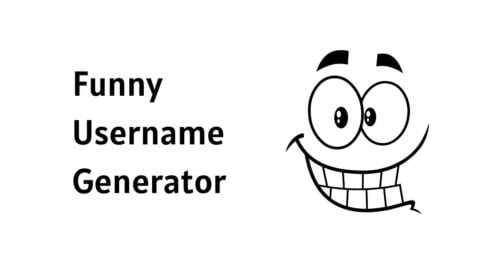 Name Generators
Name Generators
Funny Username Generator | Powered by Smart AI
 Discord
Discord
 PLAY NOW
PLAY NOW