RBX FPS Unlocker v5.2 Download | Windows/Mac | 2026
 Abdul Rehman / Updated on / Downloads
Abdul Rehman / Updated on / Downloads
Unlock the framerate limits of Roblox by downloading latest version of RBX FPS Unlocker, and enjoy smoother graphics and enhanced performance on both windows and mac.
RBX FPS Unlocker for Windows
Download RPX FPS Unlocker for windows by clicking on the green button below.
Roblox FPS Unlocker for Mac
Click on the download button below to download latest version of Roblox FPS Unlocker for Mac.
How to unlock FPS on Roblox
Download the RBX FPS unlocker file and save it in the directory where roblox is installed. Open the file as an Administrator and wait for the program to start. Open Roblox Player now and enjoy smoother and enhanced performance.

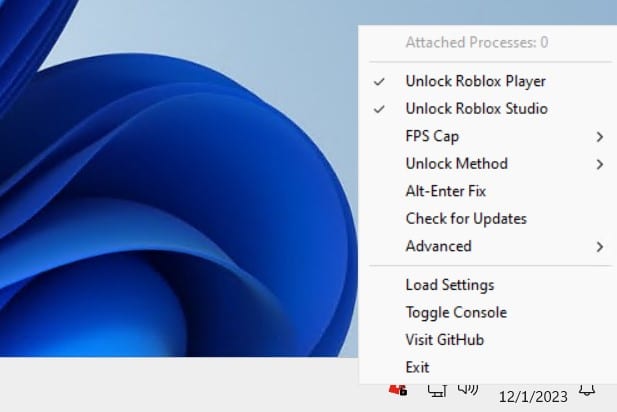

System Requirements
Roblox FPS Unlocker is designed to work seamlessly on both Windows and Mac, but verifying your device’s compatibility is the first step towards unlocking those beautiful frames. Check your system specifications, including GPU models and monitor refresh rates, to guarantee a smooth experience.
Customizing FPS Cap
Be default, the tool is set to allow literally infinite fps. There are cases though where you might want to set your custom framerate. To set custom FPS cap, click on the RFU icon in the system tray, click on FPS Cap, and click on your desired value.
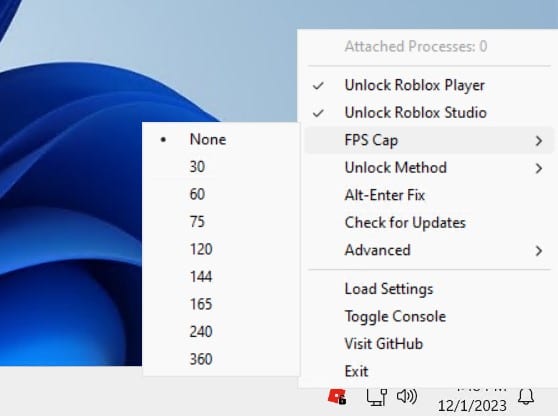
Monitoring FPS
Curious about your frames per second (FPS)? We’ve got a quick solution. In-game, simply press Shift+F5 to view your FPS. For Roblox Studio users, navigate to View -> Stats -> Summary. Keeping an eye on your FPS allows you to appreciate the improvements and adjustments made by the FPS Unlocker.
How to uninstall Roblox FPS Unlocker
Decided to part ways with the FPS Unlocker? No worries. Uninstalling is a breeze.
- Click on the rbx tray icon to open RBX Menu.
- Click on “Exit”.
- Delete the “rbxfpsunlocker.exe” file from your Roblox installation directory.
Done! It’s a clean and straightforward process, ensuring you have control over when to enable or disable the FPS Unlocker.
Changelog
v5.2 (Nov 11, 2023)
- Update: Updated signatures for Roblox Studio
- Delete: Removed Memory Write support for Hyperion clients.
- Fixed: Added support for unlocking the Windows Store app via flags file method (#2041)
- Fixed: Fixed message boxes not displaying with a taskbar icon
v5.1 (Sep 4, 2023)
- Fixed: Exiting Unlock Roblox Player or Unlock Roblox Studio resets the FPS caps.
- Fixed: RFU abort/crash when unlocking Roblox Studio
- Update: Set the FFlagHandleAltEnterFullscreenManually flag in ClientAppSettings.json by pressing Alt + Enter.
- Added: Revert Flags option in advanced setting to reset flags to their default values.
- Update: Added support for August 2023 Roblox update.
Credits
Download Bloxstrap v2.5.5 for Windows 10/11 – January 2026
 Downloads
Downloads
Five Nights at Freddy’s Plus v1.3.zip – Download for PC – January Update
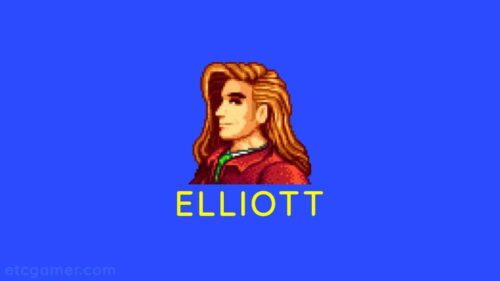 Stardew Valley
Stardew Valley
Stardew Valley: 9+ Best Gifts for Elliott – January 2026
 Need For Speed
Need For Speed
NFS Heat Car list with Pictures (& Prices) – January 2026
 Instagram
Instagram
397+ Instagram Stylish Names Ideas ツ😍 (Copy/Paste) | January 2026
 Steam
Steam
501+ Funny Steam Names: Witty, Offensive & more 😍 – Updated 2026
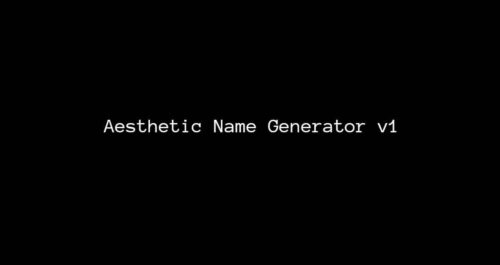 Name Generators
Name Generators
Aesthetic Name Generator with Symbols 😍🔥 (Copy/Paste)
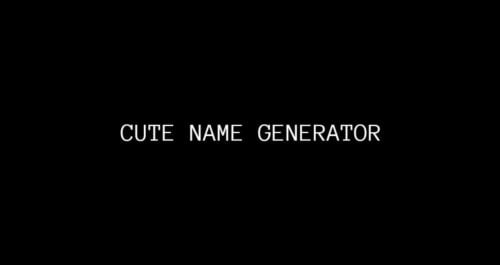 Name Generators
Name Generators
Cute Name Generator ™ ▷ (𝓬𝓸𝓹𝔂 𝒶𝓃𝒹 𝓹𝓪𝓼𝓽𝓮 ♥) January 2026
 Valorant
Valorant
Valorant Name Generator with Stylish Symbols (Copy/Paste) 😍🔥
 Name Generators
Name Generators
Profile Name Generator | Powered by Smart AI
 Call of Duty
Call of Duty
COD Name Generator: Funny, Badass, Offensive Names 😍🔥
 Discord
Discord
1293+ Discord Username Ideas: Popular, Funny, Aesthetic 😍 2026
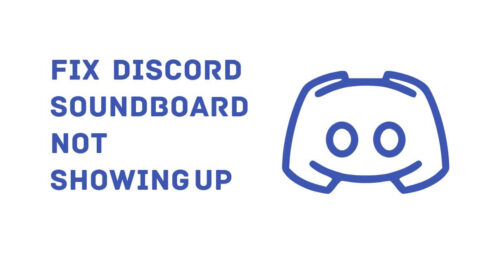 Discord
Discord
How to Fix Discord Soundboard Not Showing Up on Server
 Twitter
Twitter
How to fix ‘twitter message failed to send’ in January 2026
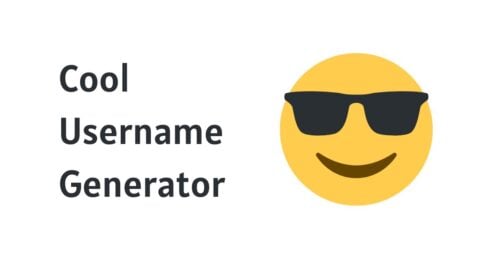 Name Generators
Name Generators
 PLAY NOW
PLAY NOW