
PSN ID Checker v3 – Instant Name Availability Check – July 2025
Instantly check the availability of any Playstation Online ID/Name with Just one click.
PSN ID Checker
instantly check availability of PSN IDs Starts with a letter | Between 3 & 16 characters | Only letters, numbers, hyphens & underscores
PSN Name Generator
TRY NOW

AgarIO Name Generator
TRY NOW

Game Name Generator
TRY NOW

Cool Username Generator
TRY NOW

Funny Username Generator
TRY NOW

ML Name Generator
TRY NOW

Game Ping Tester
TRY NOW

LOL Ping Tester
TRY NOW

Fancy Name Generator
TRY NOW
PUBG Name Generator
TRY NOW

Aesthetic Username Generator
TRY NOW

Facebook Name Generator
TRY NOW
Table of Contents
How to use PSN ID Checker?
To Check your PSN ID Availability:
- Enter your desired ID in the “PSN ID” field.
- Click on the “Check” button to quickly check PSN Online ID availability.
A message should show up below the PSN ID availability checker with availability status.
You can create a new Playstation account with your desired Playstation ID or follow the tutorial below to change your existing PSN Name/ID.
How to change your PSN Online ID?
To Change PSN ID from a web browser:
- Sign in to your PSN Account.
- Open your PSN profile from the sidebar.
- You should see an Edit button next to your current online ID, Click on this Edit button.
- Enter your Desired PSN ID in the “Playstation ID” field.
- Follow the on-screen instructions to change your PSN Online ID from a web browser.
To Change PSN ID on PS5:
- Open Settings.
- Go to Users and Accounts.
- Click on Account.
- Click Profile.
- Click on Online ID.
- Enter your Desired Online PSN ID.
- Follow the instructions listed to change your Playstation on PS5.
To Change PSN ID on PS4:
- Open Settings.
- Click on Account Management.
- Open Account Information.
- Open Profile.
- Click on Online ID.
- Enter your Desired PSN Gamertag.
- Follow the on-screen instructions to change your Playstation ID on PS4.
Please note that changing your PSN username/ID logs you out of all signed-in devices.
Please comment below if you face any issues with this tool 🙂
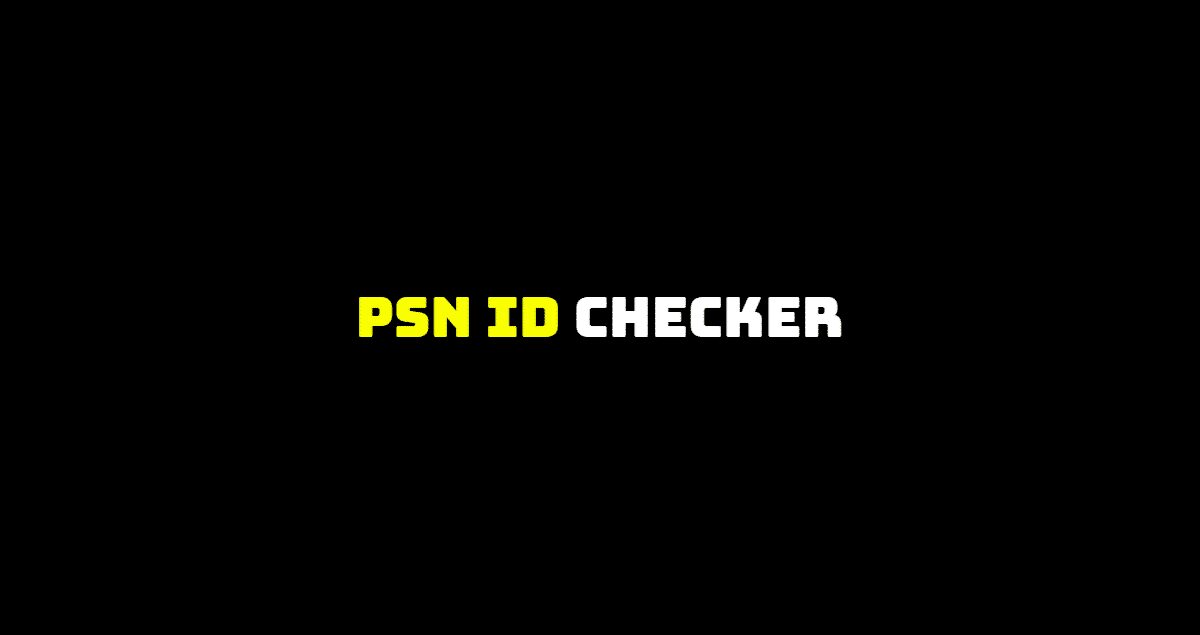
Share your Reaction

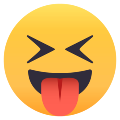
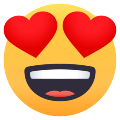
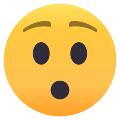
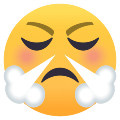
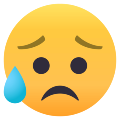
 Name Generators
Name Generators
Profile Name Generator | Powered by Smart AI
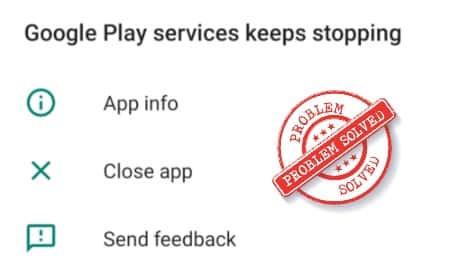 How to
How to
[SOLVED] Google Play Services Keeps Stopping? July 2025
 JumpTask
JumpTask
57+ Jumptask Bonus Codes for July 2025
 Youtube
Youtube
YouTube Username Generator v3 | Powered by Smart AI
 Stardew Valley
Stardew Valley
25 Secret Notes – Complete Guide – Stardew Valley – 2025
 Name Generators
Name Generators
 PLAY NOW
PLAY NOW
It’s great. But says ‘Registeration’ but it should be ‘Registration’. Thanks for the tool!
Please comment below if you're facing any issues with this tool :)