
#1 Roblox Username Generator | Powered by Smart AI
Roblox Username Generator v1 












Funny Roblox Usernames
- ChickenNuggetNinja
- CactusCowboy
- UnicornSlippersFTW
- JelloJigglerJamboree
- SassyPineapple
- CaptainCrashTest
- WaffleWarrior
- WhimsicalWatermelon
- ZestyAvocadoGuy
- MustacheMayhem
- SnoringSnailSpeedster
- WackyWombatWonder
- ToastedMarshmallowMan
- GigglingGiraffeGamer
- TacoTuesdayChampion
- FluffyPotatoMaster
- BoogerBobblehead
- CheesyPuffMaster
- DiscoFrogPrince
- BurpingBanana
- NinjaPotatoChip
- BurritoBandit
- BubblegumGamerGal
- PixelatedPancake
- SockSingingSuperstar
- FunkyMonkeyPants
- JumpyJellybean
- CaffeinatedKitty
- SpaghettiSlinger
- QuirkyQuokkaQuest
Cool Roblox Usernames
- AlphaZephyr
- BlazeStormX
- FlameJolt
- NeonDynamo
- NovaRaptor
- AquaBlitz
- DrakonSoul
- ViperXtreme
- FrostBytez
- VenomEdge
- TechVortex
- LunarFalcon
- StarStrike
- ElectraSky
- OnyxPulse
- AquaArrow
- CyberNinja12
- ZenithGaze
- AeroShade
- IronGoddess
- ThunderAce
- NeoPhantom
- RubyFury
- SteelWhiz
- LunarLance
- EmberJinx
- SilverVolt
- StormHavoc
- IceWolfX
- SwiftJungle
Aesthetic Roblox Usernames
- TranquilGaze
- CrystalWhir
- EnchantedVex
- StardustWaltz
- PeachyHalo
- TrinketMoon
- SereneBloom
- EthosGlimpse
- BreezeFlame
- SolsticeZen
- RosewoodMist
- BlossomJade
- AetherLuxe
- AmberHush
- WhimsyRealm
- LyricalWisp
- EtherealSky
- HazyDreams
- DuskWhisper
- MirageWaves
- IridescentWisp
- HalcyonSylph
- Cinderspell
- TwinkleDusk
- LilacElixir
- FableEmber
- GleamingTeal
- CelestMuse
- SilkenNova
- GossamerVale
- SeraphHeart
- AllureDawn
- MelodicDaze
- OpalGlow
- StellarHaze
- EmberFrost
- RadiantMist
- ZephyrBlush
- FrostbiteGlow
- SapphireHue
- LuminRain
- MoondustJinx
- CelestialAria
- LunaGlimmer
- AmethystDew
- MistyJewels
- WillowSylph
- VelvetAura
- FaeTrinket
- ElaraBloom
How to use Roblox Username Generator?
Using the Roblox Username generator is pretty straightforward:
- Enter your name in the box that says “Enter your name here…”
- Wait for a few seconds, 100s of unique and catchy usernames will be generated
- Click on any name you like to copy
- Click on the “Load more names” button at the end to generate usernames again.
How to change your username in Roblox?
Here are the steps to change your username on Roblox:
1. Log in to Your Account: Open the Roblox website and log in to your account using your existing username and password.
2. Go to Account Settings: Once you’re logged in, click on the gear icon in the upper-right corner of the page to access the settings menu. From the drop-down menu, select “Settings.”
3. Navigate to the “Account Info” Tab: In the settings menu, you’ll see various tabs on the left side. Click on the “Account Info” tab to view and edit your account details.
4. Click “Change Username”: Under the “Account Info” section, you’ll find the option to “Change Username.” Click on it to initiate the process.
5. Enter a New Username: After clicking “Change Username,” a new window will appear, prompting you to enter your desired new username. Keep in mind that usernames must be unique and can only contain letters, numbers, and underscores.
6. Verify Availability: Once you’ve entered your new username, the system will automatically check if it’s available. If the username is already taken by another user, you’ll need to come up with an alternative.
7. Confirm the Change: If the username is available, you’ll be asked to confirm the change. Roblox requires you to enter your account password again for security purposes.
8. Pay the Username Change Fee (Optional): In some cases, Roblox may charge a fee to change your username. If this applies to your account, you’ll be prompted to pay the required fee using Robux or another payment method.
9. Receive Confirmation: Once the process is complete, you should receive a confirmation message stating that your username has been successfully changed.
10. Login with New Username: After the change, log out of your account and log back in using your new username and existing password.
Congratulations! You’ve successfully changed your username on Roblox. Now you can enjoy gaming with your fresh identity!
Conclusion
In conclusion, our Roblox Username Generator is the ultimate solution for players seeking an authentic and engaging gaming identity.
Say farewell to the struggles of brainstorming and let our powerful tool create the perfect username that truly represents your unique personality and gaming prowess. Embrace the thrill of individuality and stand out in the vast Roblox universe with a name that’s exclusively yours.
But that’s not all! Our commitment to enhancing your online experience goes beyond Roblox. Be sure to explore our other username generators, tailor-made for popular platforms such as YouTube, Twitter, and Snapchat.
Unleash your creativity and find the ideal usernames that will leave a lasting impression on these diverse social media platforms. Whether you’re a content creator, influencer, or social butterfly, our generators have got you covered.
So, why settle for mediocre usernames when you can have extraordinary ones? Take the leap and unlock the potential of your online presence with our array of username generators. Embrace the power of personalization, and let your online persona shine like never before.
Join the millions of satisfied users who have already discovered the magic of our username generators. Your online journey awaits, and the adventure begins with the perfect username.
Try out our Roblox Username Generator today, and don’t forget to explore our YouTube Username Generator, Twitter Username Generator, and Snapchat Username Generator for an all-encompassing online experience like no other. Start now and witness the transformation of your digital identity into something truly remarkable. Happy gaming and happy exploring!

 Instagram
Instagram
901+ Instagram Symbols: Cool, Fancy, Aesthetic 🔥😍 (Copy/Paste)
 How to
How to
[SOLVED] Why Instagram Keeps Crashing? February 2026
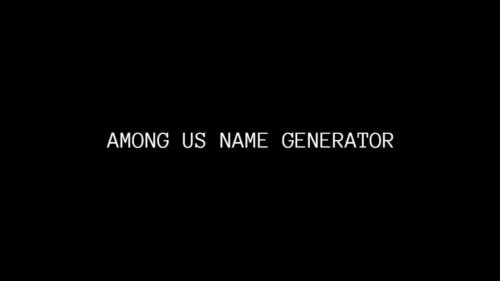 Among Us
Among Us
Among Us Name Generator with Stylish Symbols 😍🔥
 Motherboards
Motherboards
7 Best Motherboard for Ryzen 5 2600 (& Ryzen 2600x) – February 2026
 Stardew Valley
Stardew Valley
Stardew Valley Name Generator | Powered by Smart AI
 Need For Speed
Need For Speed
 PLAY NOW
PLAY NOW