Download Bloxstrap v2.5.5 for Windows 10/11 – July 2025
 Abdul Rehman / Published on / Downloads
Abdul Rehman / Published on / Downloads
Dive into an enhanced Roblox experience with Bloxstrap! This feature-packed alternative bootstrapper offers more than just unlocking FPS – it’s a game-changer. Discover seamless installations and a plethora of features designed to elevate your gameplay.
Ready to unlock a new level of Roblox enjoyment? Click on the button below to download Bloxstrap.
Download Bloxstrap for Windows
How to install Bloxstrap
First, download and install .Net 6 Desktop Runtime on your computer if not already installed. Download Bloxstrap exe setup file and Open it. Click on the Install button to Install Roblox. Double click on Play Roblox shortcut to open Roblox. Open Bloxstrap menu from the menu to apply mods, unlock Roblox fps and apply other fixes.
- Download .NET 6 Desktop Runtime and install.
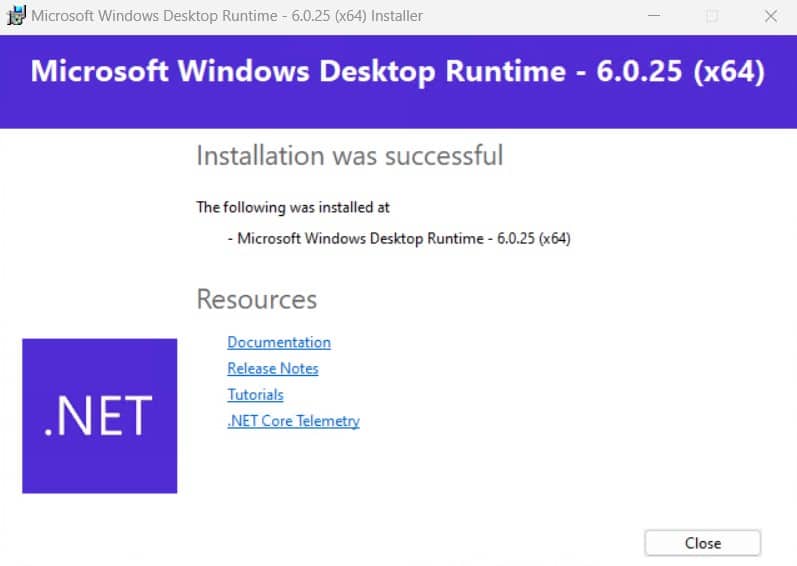
- Click on the Download Bloxstrap button above to start downloading bloxstrap.
- Open Bloxstrap.exe file, and click on Install button at the bottom right of the window. Wait for the Roblox to install.
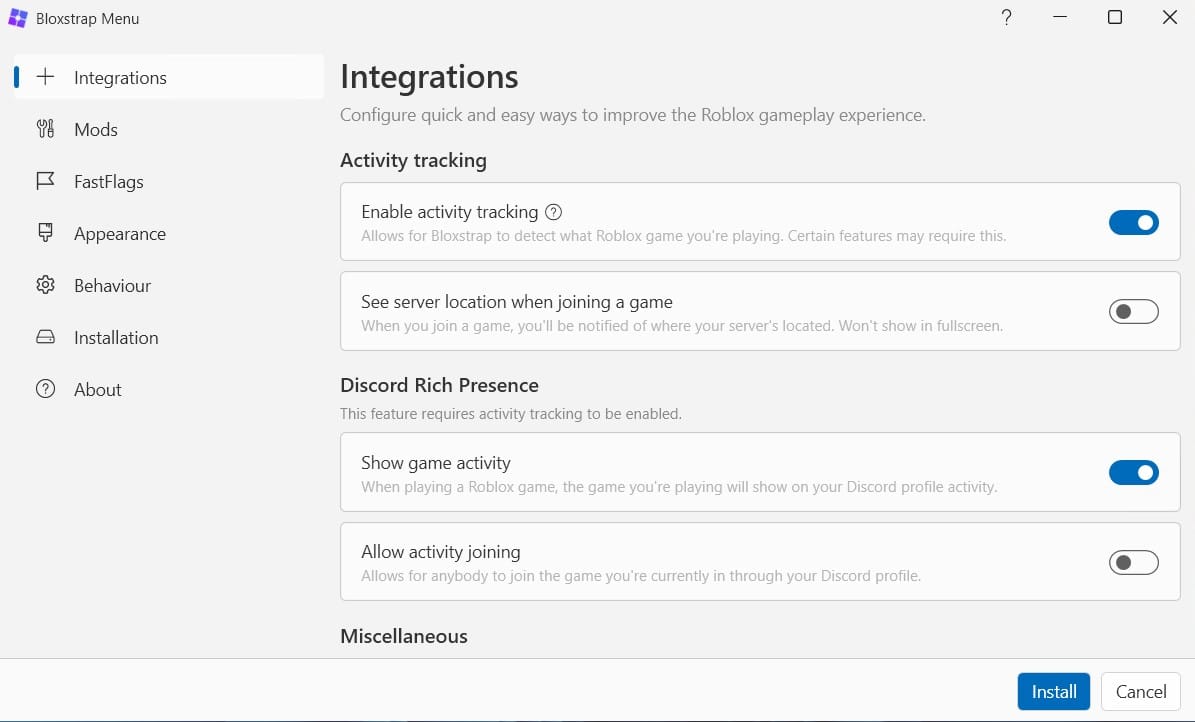

- Open Play Roblox shortcut to start playing.


- Open Bloxstrap Menu from start menu.
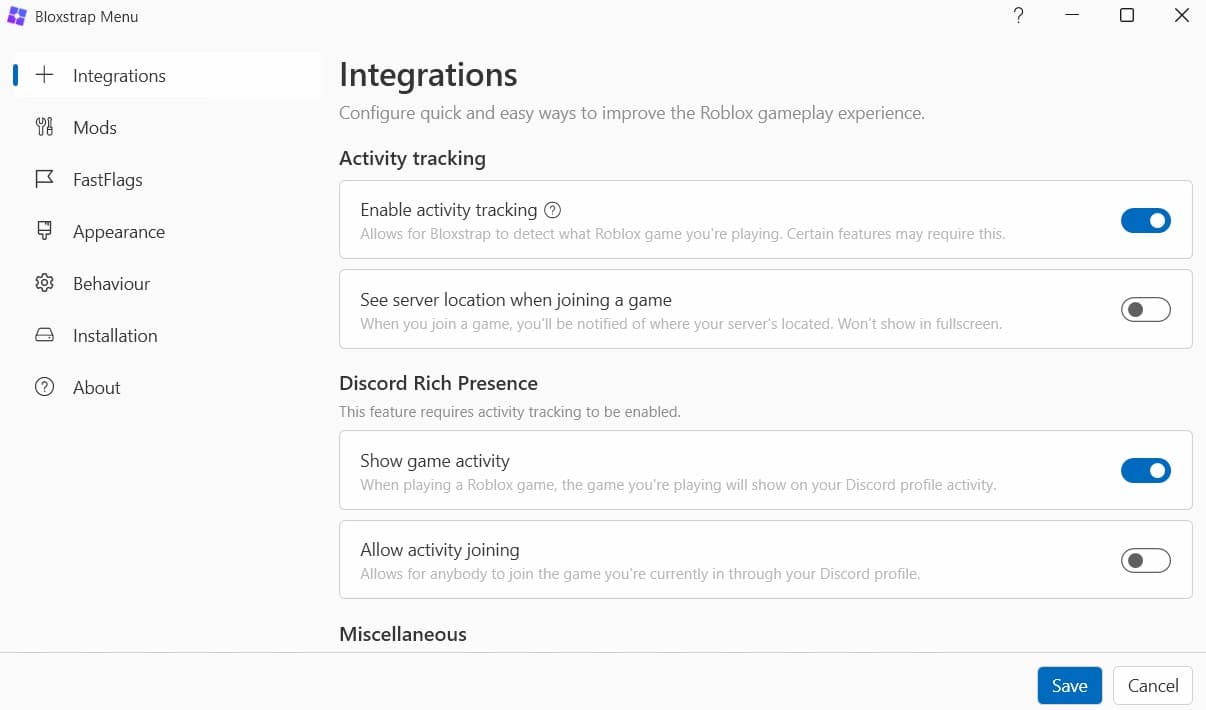
Latest Bloxstrap Features
Unlock a world of features with Bloxstrap, surpassing the standard Roblox bootstrapper:
- Personalize your launcher’s appearance.
- Explore server regions and run multiple Roblox game instances simultaneously.
- Experience persistent file modifications, including the revival of the classic death sound.
- Enjoy hassle-free FastFlag editing without the complexities of a JSON file.
- Seamlessly integrate Discord Rich Presence without the need for an auth cookie.
How to uninstall
To completely uninstall Bloxstrap from your computer, Open Control Panel. Click on “Uninstall a program” under programs. Find Bloxstrap in the programs listed, right click on it and click on uninstall.
Changelog
v2.5.5 (Nov 4, 2023)
- Fixed: Fixed the text overflow in the flag import dialog box.
- Remove: Channel selector has been removed.
- Fixed: Font modding not showing on older versions of Windows.
- Remove: Removed option for choosing the rendering mode.
- Fixed: Reinstalling Bloxstrap caused an exception relating to file permissions.
Special thanks to PizzaBoxer for creating this wonderful tool for the Roblox community.
RBX FPS Unlocker v5.2 Download | Windows/Mac | 2025
 Downloads
Downloads
Five Nights at Freddy’s Plus v1.3.zip – Download for PC – July Update
 Instagram
Instagram
397+ Instagram Stylish Names Ideas ツ😍 (Copy/Paste) | July 2025
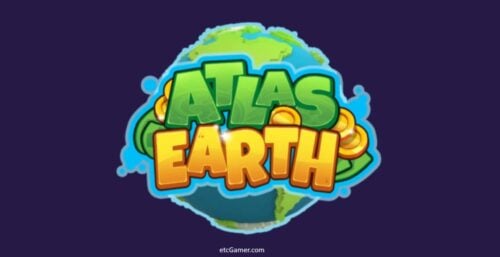 Atlas Earth
Atlas Earth
77+ Atlas Earth Codes – FREE 200 Atlas Bucks | July 2025
 Playstation
Playstation
PSN Name Generator v3 – Infinite Names – July 2025
 Twitter
Twitter
How to fix ‘twitter message failed to send’ in July 2025
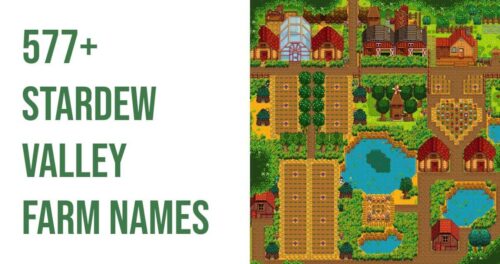 Stardew Valley
Stardew Valley
577+ Farm Names for Stardew Valley | July 2025
 Free Fire
Free Fire
701+ Free Fire Symbols: Cool, Aesthetic, Fancy 🔥😍 (Copy/Paste) – 2025
 Apple
Apple
[SOLVED] Airpods Case Won’t Charge ⚡ – July 2025
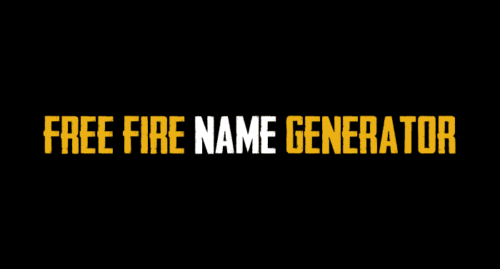 Free Fire
Free Fire
Free Fire Name Generator ™ ➜ ꧁𒈞𒆜𝖓𝖆𝖒𝖊𒆜𒈞꧂
 Reddit
Reddit
Reddit Username Generator v2 | Powered by Smart AI
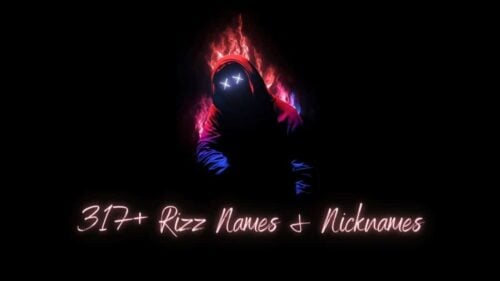 Games
Games
317+ Rizz Names, Nicknames list (Copy/Paste) July 2025
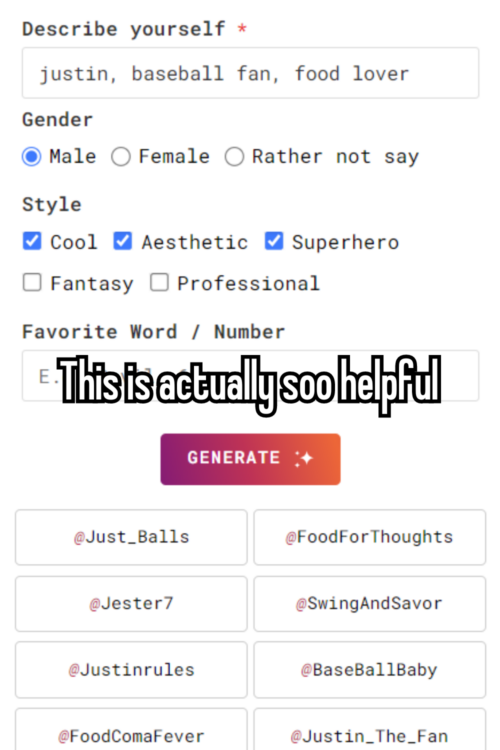 Name Generators
Name Generators
Instagram Username Generator v3 – Powered by Smart AI
 Motherboards
Motherboards
7 Best Motherboard for i9 9900K (& 9900KS) – July 2025
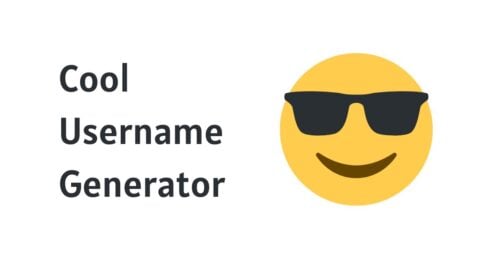 Name Generators
Name Generators
 PLAY NOW
PLAY NOW