How to fix ‘twitter message failed to send’ in June 2025
 Abdul Rehman / Published on / Twitter
Abdul Rehman / Published on / Twitter
Some twitter users are encountering the frustrating error message “sending direct message failed” when trying to send a message.
In this article, we will explore the common causes of this issue and provide practical solutions to help you troubleshoot and resolve it.
Table of Contents
Possible Reasons for Failed Message Sending on Twitter
1. System Bugs and Glitches
Twitter, like any other platform, can experience technical issues. Bugs and glitches within the system may cause messages to fail to send. These issues can range from minor hiccups to more significant problems that require attention from Twitter’s technical team.
2. Unstable Internet Connection
A stable and reliable internet connection is crucial for using Twitter effectively. If your internet connection is slow or unstable, it may prevent messages from being sent successfully. It’s important to ensure that you have a strong connection before attempting to send a message on Twitter.
3. Cached Files Interfering with Functionality
Cached files are temporary files stored on your device. Over time, these files can accumulate and potentially interfere with the proper functioning of the Twitter app. Clearing the cache files associated with Twitter can help resolve any issues caused by corrupted or outdated files.
4. Server Issues on Twitter’s End
Twitter relies on functional servers to operate smoothly. If there are server issues on Twitter’s end, it can affect the platform’s performance and result in failed message sending. In such cases, it’s best to wait for Twitter’s technical team to resolve the server problem.
Solutions to Fix Failed Message Sending on Twitter
1. Uninstall and Reinstall Twitter
If you suspect that a bug or glitch within the Twitter app is causing the failed message sending issue, try uninstalling the app from your device and then reinstalling it. This process will remove any corrupted files associated with the app and provide a fresh installation, potentially resolving the problem.
2. Clear Cache Files
Clearing the cache files associated with the Twitter app can help eliminate any stored junk files that may be causing functionality issues. To clear the cache on your device, navigate to the Settings menu, select Apps, find Twitter in the list of installed apps, and delete the cache files from within the app’s settings.
3. Check Twitter Server Status
Before assuming the issue is on your end, it’s important to check the status of Twitter’s servers. If the servers are experiencing problems, it may impact your ability to send messages. You can check the server status by visiting a reliable website that monitors Twitter’s uptime and availability.
4. Verify Your Internet Connection
Ensure that your internet connection is stable and fast. Slow or intermittent connectivity can prevent messages from being sent on Twitter. If you’re experiencing issues with your Wi-Fi, consider switching to a different network or contacting your internet service provider for assistance.
5. Log Out and Log Back In
Sometimes, a simple log out and log back in can resolve minor glitches or bugs. By logging out of your Twitter account and then logging back in after a short period, you may be able to fix any temporary issues that were causing the failed message sending problem.
6. Update Twitter to the Latest Version
Keeping your Twitter app updated is essential for optimal performance. Social media applications like Twitter frequently release updates to address bugs, improve functionality, and enhance security. Check for updates in your device’s app store and ensure that you have the latest version of Twitter installed.
7. Restart Your Device
If the issue persists, restarting your device can help resolve any underlying glitches or conflicts. Restarting will refresh the system and clear any temporary issues that may be hindering the proper functioning of the Twitter app.
8. Contact Twitter Support
If none of the above solutions work, it’s time to reach out to Twitter support for further assistance. They have dedicated teams to address user issues and can provide guidance or help troubleshoot specific account-related problems.
Conclusion
Experiencing the “sending direct message failed” error on Twitter can be frustrating, but there are steps you can take to resolve the issue. By understanding the possible reasons behind the problem and applying the appropriate solutions, you can overcome failed message sending and continue to use the platform effectively. Remember to keep your app updated, maintain a stable internet connection, and reach out to Twitter support when necessary. Enjoy seamless messaging on Twitter and stay connected with your friends, family, and followers.

 Minecraft
Minecraft
How to Repair Bow in Minecraft 1.19 in June 2025
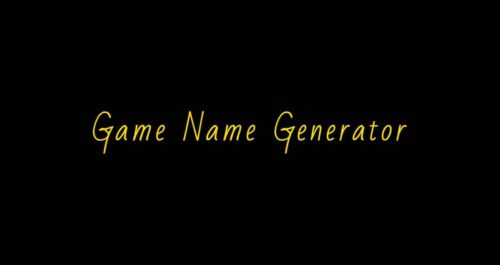 Name Generators
Name Generators
Game Name Generator with Symbols ツ (Copy/Paste)
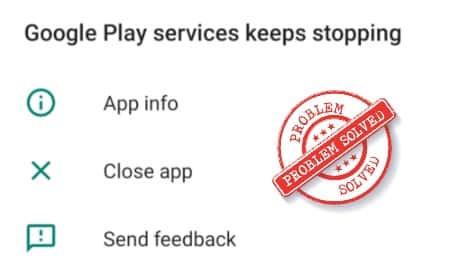 How to
How to
[SOLVED] Google Play Services Keeps Stopping? June 2025
 Playstation
Playstation
PSN Name Generator v3 – Infinite Names – June 2025
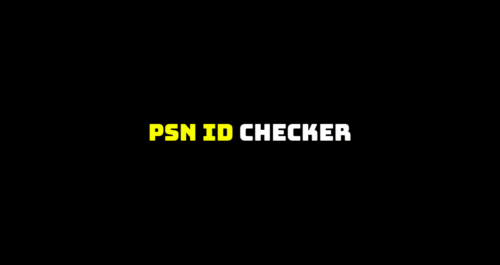 Playstation
Playstation
PSN ID Checker v3 – Instant Name Availability Check – June 2025
 Fortnite
Fortnite
Fortnite Name Generator v3 ツ Ψ — Cool, Sweaty, Funny Fortnite Names 🔥
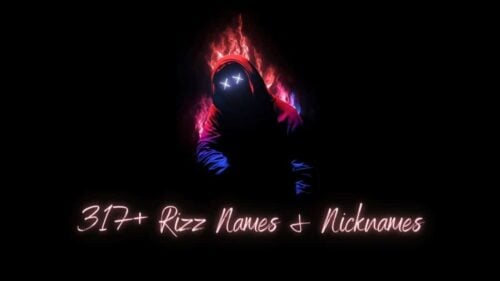 Games
Games
317+ Rizz Names, Nicknames list (Copy/Paste) June 2025
 Valorant
Valorant
Valorant Ping Tester v3 ‒ All Servers ‒ Realtime ⚡
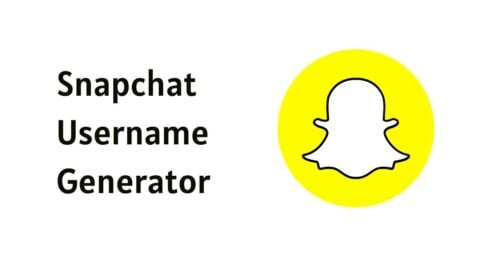 Snapchat
Snapchat
Snapchat Username Generator | Powered by Smart AI
 PUBG
PUBG
501+ Best Nicknames for PUBG Mobile | 2025
 Valorant
Valorant
Valorant Name Generator with Stylish Symbols (Copy/Paste) 😍🔥
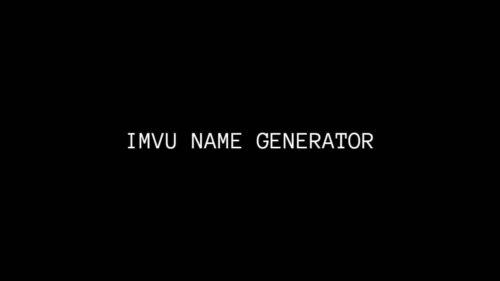 IMVU
IMVU
IMVU Name Generator with Stylish Symbols 🔥😍 Updated 2025
 Reddit
Reddit
Reddit Username Generator v2 | Powered by Smart AI
 Steam
Steam
#1 Steam Username Generator | Powered by Smart AI
 Discord
Discord
 PLAY NOW
PLAY NOW