[SOLVED] Airpods Case Won’t Charge ⚡ – July 2025
 Abdul Rehman / Updated on / Apple
Abdul Rehman / Updated on / Apple
As with all good things, comes the bad. The AirPods case has become notorious for suddenly going haywire out of thin air. The case stops working, preventing you from charging your AirPods.
The fixes given below have been accumulated via strenuous research and testing to ensure that they’re effective and make a real-world difference.
Table of Contents
Why Is Your AirPods Case Not Charging?
There are many possibilities behind this question and the answer will vary from person to person. Let me break down all the potential reasons why your case is not charging.
- Software bug
- Hardware issue
- Dirt build-up
- Outdated firmware
- Faulty power outlet or strip
- Incompatible chargers
- Charge being transferred only to AirPods inside and not the case itself.
- Lose connections
Now, don’t get worried seeing that plethora of potential causes of failures. It’s likely that you’re facing just one of these issues and that it can be resolved rather easily.
Some Quick Troubleshooting
The first thing you need to check are the connections. The power brick plugged into the wall outlet, the power strip, the USB cable plugged into said power brick, the lighting end of the USB cable plugged into the AirPods case, so and so forth.
Just make sure everything is secured tightly into place and there are no loose connections as they can prevent your case from receiving proper electricity to charge. Everything needs to be firmly held into their places and always double-check just in case, even if you’re certain.
Then, inspect all the intermediaries between the case and the wall outlet, i.e., the power brick, USB cable, lightning port, etc, for dirt and debris. Dirt can block up ports and essential connection points causing hindrance in charging.
If you see any sort of lint or debris build up in any part of the puzzle then you know where to start. Making sure the ports are absolutely clean is vital for current to travel between your case and the power source.
If both of these steps are clear for you and you’re sure that they are not behind the charging trouble then you can simply rule them out. From this point, you can try each of the steps below to see which one works for you.
Fixes For AirPods Case Not Charging
The following solutions are listed in order of simplicity, the first one being the easiest and most effortless, to the last one being the most laborious (and costly).
Begin at the first method and make your way down until you find a solution.
Reset Your Airpods
The first line of action when you see your AirPods case not charging is to reset it.
Usually, common software issues can arise causing a bug or glitch in the system; to put it simply, your AirPods have a brainfart.
This can be easily remedied by resetting your AirPods as that will return them to their factory settings, clearing up everything in the process. With that, your AirPods get a hard refresh that can clean away any and all kinds of glitches that may have been the culprit behind the charging malfunction.

To reset your AirPods:
- Open the lid of your case
- Hold down the setup button for several seconds.
- Keep holding the button until you see the LED flash amber.
- The amber light shows that the AirPods are being reset
- The light will then turn white indicating the reset has successfully completed.
Try to charge the case with the AirPods inside first, if it doesn’t work then take out the AirPods and give it a go again. If it’s still not charging then try the next step as a reset will revert your AirPods back to factory settings, requiring a firmware update to function properly.
You can also follow this visual guide for a step-by-step breakdown.
Update AirPods Firmware
Re-pair your AirPods to your iPhone and go to the Settings app. From there:
- Tap General
- Tap About
- Scroll down until you see the name of your AirPods, then tap that
You’ll now be seeing the About section of your AirPods, there should be a bunch of numbers on your screen. Just look at the second last option, the “Firmware Version” and note that down.

Now, look up the latest version of firmware available by simply searching “AirPods latest firmware” online.
Now that you’re certain that your firmware is outdated, it’s time to update it. Unfortunately, there is no manual way of forcing an update; your AirPods update automatically.
There are three ways they perform an update:
- When the AirPods case is near your iPhone
- When the AirPods are in the charging case
- When the AirPods case itself is charging
The last option is obviously invalid here but the first two may still work for you if there’s still some juice left in the charging case.
After a while, repeat the process mentioned above to check your Firmware Version to see whether they’ve updated or not.
You can also see this visual guide for an easy-to-follow explanation .
There is a very good chance that a mixture of resetting your AirPods then updating their firmware would’ve solved any software bugs or a corruption in the firmware.
If the problem still persists, it’s time to get real physical.
Ensure Firm Connections
This one’s pretty simple hence easily overlooked. Check every single connection from your AirPods case to the power source. If there’s a loose connection in the chain then it can completely throw off the current flow and prevent your AirPods case from charging.
Start off with the lightning cable plugged into the case, make sure it’s firmly in there and not loose.

If you’re using a wireless charger then move around the case a bit to find the right location on the pad. Often, the charging coil on the charging pad and the case don’t align which leads to finicky or, no charging at all.
Next, check your power adapter and see if the USB cable is in there properly.
Afterwards, move on to the power outlet. The adapter should be tightly inserted into the outlet.
If the charger is connected to a power strip or extension then check its power outlet alongside the wall outlet the strip/extension is plugged into.
The Status LED on the case should light up for a few seconds then turn off while charging. If you never see the light come on, the AirPods are not charging.

Try charging the case with both AirPods in and without to see if either works for you. If not, move on to the next step.
Clean The Case (& everything in between)
Dust and debris is a mortal enemy of hardware, second only to heat. It can get in the little corners and crevices of your device, obstructing crucial connection points in turn.
With the AirPods case, the charging port is the primary area where dust can collect and clog up the contact points.

Same goes for the USB port on your power adapter and the power outlet of your power source. It’s crucial that you not only clean these to maintain proper functioning (current flow) but to also be cautious with the way you use the AirPods case as it’s highly prone to damage.

1. Take a microfiber cloth and generously wipe down your case, charging cable, charging pad, power adapter, and the extension or power strip—if you have one. Do not use water in any way to even dampen the cleaning utensils as that can easily spoil metal and cause it rust over time.

2. After you’re done with exterior cleaning, it’s time to clean the ports. Take a small tweezer with an upwards-curve tip and meticulously pick out the visible lint inside the case’s charging port. If you don’t have the appropriate tweezer, you can also use a toothpick but be extra careful with it since it has a sharp end. Repeat this process for the USB port on the power adapter as well.

3. Now, take a cotton bud or a soft-bristle brush (try to get the smallest one possible), and dip it into isopropyl alcohol, then rub it gently inside and around the ports. Make sure to get into all the little corners to really clean everything. At this point you’re just removing the leftover amount of dust and bacteria. After you’re content with the cleaning, dry out the ports with a dry cotton bud.

You can also follow this visual guide below for better understanding
OR Read this official guide from Apple on How to Clean your Airpods
Congratulations, if you did everything right, every connection and contact point should be clean now, free of any physical obstructions and ready to charge your AirPods case.
Still, no luck? Advance to the next step.
Try A Different Power Source
Sometimes, the outlet you’re plugged into can die or stop working properly. This happens because, just like everything else, power outlets also have an expiry date. After a while, they get worned out and stop delivering power stably, causing inconvenience in charging your AirPods case.
If you’re plugged directly into the wall then try a different wall outlet. Take a charger and device that you know works, plug them into a wall outlet and see if they charge. Then, plug your charger and AirPods in the same outlet to see whether they charge or not. This way you can rule out any malfunctioning power outlets.

If you’re using an extension or power strip in between a wall outlet and the charger then that may be the culprit. Remove them and try plugging directly into a wall outlet as a power strip’s power supply can die or break down over time.
Also, don’t plug the USB cable directly into a power source such as your laptop or computer’s USB port as that may be insufficient for your AirPods case. And, lastly, please don’t use any splitter, extender or converter that converts a single power outlet into multiple. Not only is it going to be dividing power between all outlets, it’s also highly dangerous as it can pull more electricity out of an outlet than it’s rated for, burning or shorting the power source in turn.
Change The Cable/Adapter
This point is in conjunction with the previous one. Like your power source, the cables and adapter you’re using to charge your AirPods can die. But, even more so than that, they can be incompatible with your AirPods.
If you have another lightning to USB cable (and adapter) that you know works then try to charge the AirPods with those. You can borrow one from a friend just to troubleshoot your problem and make sure the cable/adapter is behind the issue or no before you get a new one.
Repeat this process with a different cable and adapter combined and, if possible, try with just your current cable and a different adapter, then just the adapter and a different cable to really get down to the bottom of the problem and rule out the culprit.

If the AirPods case charges with a different cable or adapter then you can be sure that’s the issue. You can do nothing here other than to buy a new cable/adapter.
Just to be on the safe side, don’t mix and match cables with different adapters as they would seldom work properly together.
It’s advised that you use Apple’s own cable and adapter provided in the box as that was specifically made for your AirPods. Apple also sells these cables and adapters separately so you can buy one if your current one broke.
Stay away from third-party cables; they can often be inadequate and cheaply made unless they’re certified by Apple themselves.
On condition that none of the former steps fix your problem and even swapping out the cable and adapter doesn’t make the case charge then there is nothing left to do on your own. Proceed to the next and final step.
Contact Apple Support
The absolute last resort is to go to Apple themselves. There are third-party services and repairmen out there and, especially if you’re an advocate of Right To Repair then you may think avoiding Apple’s expensive support service is the best option.
However, who’d better understand the problem than the manufacturer itself?
You can go on Apple’s website and schedule a repair appointment at your nearest Apple Store.
All Apple Stores have a Genius Bar inside where experts are stationed to help you with hardware and software.

Apple-certified repair shops also exist, and you can also mail your AirPods instead of visiting on-site.
Keep in mind, though, that both of these options can take more time and possibly offer inferior service compared to a Genius Bar.
Before you book a visit, try to chat with Apple Support online and see if they can resolve your problem virtually. You can also schedule a call if you prefer.
The best and most comprehensive way, still, is to physically go to the Apple Store as employees there would be able to better understand your issue in-person and help you accordingly.
Make sure to check your warranty coverage before you pay for any sorts of repairs. If you’re covered under AppleCare then you should be getting a hefty discount.
Before anything is finalized, ensure that the employees have thoroughly understood your problem and have tried/checked every possible solution including inspecting your case and adapter.
If you are still unable to fix airpods case not charging no light, then watch the visual guide below
FAQs
Can I charge my AirPods case with any other charging cable than the one that comes with it?
Yes, you can charge your AirPods case with any other charging cable that is compatible with the case’s charging port.
Can dirt or debris in the charging port prevent my AirPods case from charging?
Yes, dirt or debris in the charging port can prevent your AirPods case from charging properly. Clean the charging port with a dry, soft-bristled brush or compressed air.
Can a software update fix the problem if my AirPods case is not charging?
Yes, a software update can fix the problem if your AirPods case is not charging, so ensure that you have the latest version of iOS or iPadOS. If the problem persist, contact the manufacturer or visit the nearest service center.
Q. Why Is My AirPods Case Not Charging?
A. There could be many reasons behind this, pertaining to either hardware or software. You will need to troubleshoot extensively so you can get to the bottom of the issue.
A firmware corruption and dirt build-up inside the ports are the most common causes behind this issue.
Q. My AirPods Are Charging But My Case Isn’t, Why?
A. If that’s the case (pun intended) then you can be sure that there’s a problem with the case. It’s able to transfer power to the AirPods inside but it can’t charge itself, meaning that something is preventing it from charging. It could be a simple loose connection or something more severe like a broken USB cable behind airpods case not charging no light problem.
Q. Do I Really Need To Clean The AirPods?
A. The simple answer is Yes.
AirPods, like everything else, are prone to get dirty. Sometimes, that dirt can increase to a level where it causes real problems like charging deficits.
Cleaning your AirPods maintains their longevity and keeps you away from many inconveniences like airpods case not charging no light problem.
Still, if you’re hesitant then you can simply pay someone else to professionally clean them for you.
Q. Why Airpods Case Not Charging with no Light?
A. Check the charging status of your AirPods case by holding the AirPods case close to your iPhone for a few seconds. Plug it into a power outlet and if it shows the charging icon on your iPhone but no Status LED then your Status LED is simply broken.
If you see no charging status then the AirPods case is simply not charging, and/or is completely out of battery.
Q. Is Buying A New Cable or Power Adapter My Only Option?
A. If your current cable and power adapter are not charging the case then Yes.
As mentioned above, rule out any possibilities of a faulty power source first, then make sure if your cable or power adapter or both are to blame for airpods case not charging no light problem.
Q. Am I Only Limited To Apple Support?
A. No, you aren’t. There are thousands of repair services out there but none of them are as reliable as getting support from Apple directly.
If you want to save some money then you can check out Apple-certified repair shops on Apple’s website and take your AirPods to them.
Conclusion
There is nothing worse than your AirPods breaking down at the last moment and spoiling your music session. After all, you paid big money for them so you’d want them to work.
Fortunately, a charging issue with the case is one of the most common occurrences in AirPods which means it’s a well-documented issue and there are several fixes for this.
That’s where this guide comes in and serves its purpose by providing you with every possible scenario that could be presenting airpods case not charging no light issue.
Be sure you try all the steps before spending a dime on a new accessory or taking the case to a paid repair service.
It’s likely that something as simple as a hardware reset can fix your airpods case not charging no light issue.
Related:

 How to
How to
[SOLVED] Why Instagram Keeps Crashing? July 2025
 Twitter
Twitter
How to fix ‘twitter message failed to send’ in July 2025
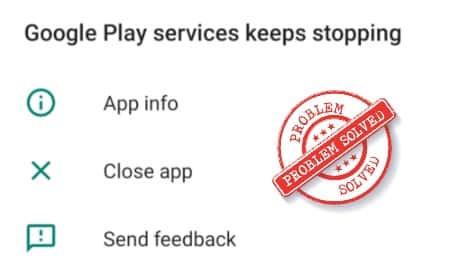 How to
How to
[SOLVED] Google Play Services Keeps Stopping? July 2025
 Free Fire
Free Fire
701+ Free Fire Symbols: Cool, Aesthetic, Fancy 🔥😍 (Copy/Paste) – 2025
 Tumblr
Tumblr
Tumblr Username Generator | Powered by Smart AI
 Stardew Valley
Stardew Valley
25 Secret Notes – Complete Guide – Stardew Valley – 2025
 Discord
Discord
1293+ Discord Username Ideas: Popular, Funny, Aesthetic 😍 2025
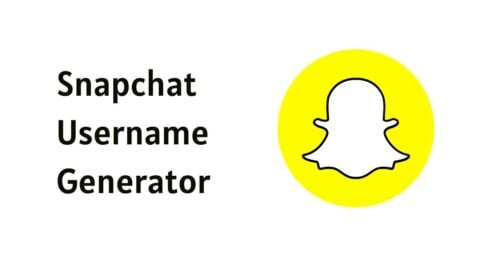 Snapchat
Snapchat
Snapchat Username Generator | Powered by Smart AI
 Stardew Valley
Stardew Valley
Stardew Valley Mermaid Show » Pearl Code and Guide | 2025
 Motherboards
Motherboards
7 Best Motherboard for Ryzen 5 2600 (& Ryzen 2600x) – July 2025
 Minecraft
Minecraft
How to Repair Bow in Minecraft 1.19 in July 2025
 Playstation
Playstation
PSN Name Generator v3 – Infinite Names – July 2025
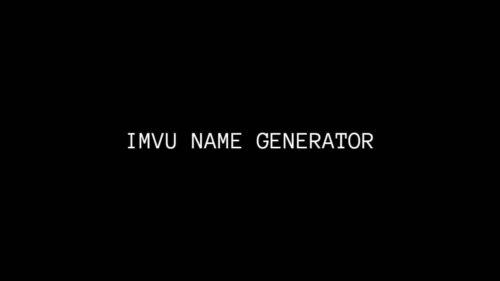 IMVU
IMVU
IMVU Name Generator with Stylish Symbols 🔥😍 Updated 2025
 Valorant
Valorant
Valorant Name Generator with Stylish Symbols (Copy/Paste) 😍🔥
 Steam
Steam
 PLAY NOW
PLAY NOW