Discord Text Formatting: The Ultimate Guide
 Abdul Rehman / Updated on / Discord
Abdul Rehman / Updated on / Discord
Are you tired of plain text on Discord? Want to spice up your messages with formatting? Look no further! Discover the world of Discord Text Formatting and make your messages stand out.
How to Bold Text in Discord
Bolding text in Discord is a simple process that involves wrapping your text with a pair of double asterisks (**). Follow these steps to bold text in Discord:
- Type your text.
- Add a pair of double asterisks (**) before and after the text you want to bold.
Example:
**Bold Text**
This will appear as Bold Text in Discord.
How to Italicize Text in Discord
To italicize text in Discord, you will need to wrap your text with a pair of single asterisks (*) or underscores (_). Here’s how to do it:
- Type your text.
- Add a pair of single asterisks (*) or underscores (_) before and after the text you want to italicize.
Example:
*Italicized Text*
or
_Italicized Text_
Both examples will appear as Italicized Text in Discord.
How to Underline Text in Discord
Underlining text in Discord is achieved by wrapping your text with a pair of double underscores (__). Follow these steps to underline text in Discord:
- Type your text.
- Add a pair of double underscores (__) before and after the text you want to underline.
Example:
__Underlined Text__
This will appear as Underlined Text in Discord.
How to Strikethrough Text in Discord
To strikethrough text in Discord, you will need to wrap your text with a pair of double tildes (~~). Here’s how to do it:
- Type your text.
- Add a pair of double tildes (~~) before and after the text you want to strikethrough.
Example:
~~Strikethrough Text~~
This will appear as ~~Strikethrough Text~~ in Discord.
Combining Text Formatting in Discord
Discord allows you to combine different text formatting styles for more creative and expressive messages. Here are some examples of how to combine text formatting in Discord:
Bold and Italicize Text
To format text as both bold and italicized, you will need to wrap your text with three asterisks (***).
Example:
***Bold and Italicized Text***
This will appear as Bold and Italicized Text in Discord.
Bold and Underline Text
To format text as both bold and underlined, you will need to wrap your text with a pair of double asterisks and double underscores (__**).
Example:
__**Bold and Underlined Text**__
This will appear as Bold and Underlined Text in Discord.
Bold, Italicize, and Underline Text
To format text as bold, italicized, and underlined, you will need to wrap your text with a combination of three asterisks and double underscores (__***).
Example:
__***Bold, Italicized, and Underlined Text***__
This will appear as Bold, Italicized, and Underlined Text in Discord.
Discord Text Formatting Tips and Tricks
Here are some additional tips and tricks to help you master Discord text formatting:
How to do Code Blocks in Discord
If you want to display text in a monospace font in Discord, use code blocks. Wrap your text with a single backtick (`) for inline code, or use triple backticks (“`) for multiline code blocks.
Example:
`Monospace Text`
This will appear as Monospace Text in Discord.
How to add Blockquotes on Discord
To quote text in Discord, you can use blockquotes by adding a greater-than symbol (>) followed by a space before the text you want to quote.
Example:
> Quoted Text
This will appear as a quoted text in Discord.
How to add Spoiler in Discord
To hide text in Discord using spoiler tags, wrap your text with double vertical bars (||).
Example:
||Spoiler Text||
This will appear as ||Spoiler Text|| in Discord. Users can click on the spoiler text to reveal its contents.
What is Discord?
Discord is a popular instant messaging and digital distribution platform that allows users to communicate through voice, video, and text. It was initially designed for the gaming community but has since expanded to accommodate various online communities, including business and education.
Markdown: The Key to Discord Text Formatting
Discord does not have an in-built text formatting system. Instead, it relies on Markdown, a lightweight markup language, for this purpose. Markdown was created in 2004 by John Gruber and Aaron Swartz, and it is widely used for formatting plain text in various online platforms, including Reddit and GitHub.
What is Markdown
According to Wikipedia, Markdown is a “lightweight markup language with plain-text-formatting syntax.” It is designed to be easy to read and write, even for non-technical users. With Markdown, you can create richly formatted text using a plain text editor, making it ideal for formatting messages in Discord and other online platforms.
[etc_faqs]
Conclusion
Discord text formatting is an essential skill for anyone using the platform to communicate effectively. With this comprehensive guide, you have learned how to bold text, italicize, underline, strikethrough, and combine various formatting styles in Discord using Markdown. Practice these techniques and elevate your Discord conversations to a whole new level.

 Discord
Discord
561 Discord Symbols: Cool, Aesthetic, Fancy 🔥😍 (Copy/Paste) – 2025
 Discord
Discord
Discord Name Generator with Stylish Symbols ツ (Copy/Paste) | 2025
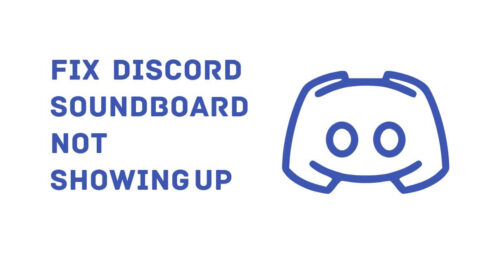 Discord
Discord
How to Fix Discord Soundboard Not Showing Up on Server
 Discord
Discord
1197+ Discord Server Names: Best, Funny, Aesthetic 😍 2025
 Discord
Discord
1293+ Discord Username Ideas: Popular, Funny, Aesthetic 😍 2025
 Discord
Discord
19+ Discord Party Mode Achievements – June 2025
 League of Legends
League of Legends
1397+ Available LOL Names: Best, Funny name ideas (2025)
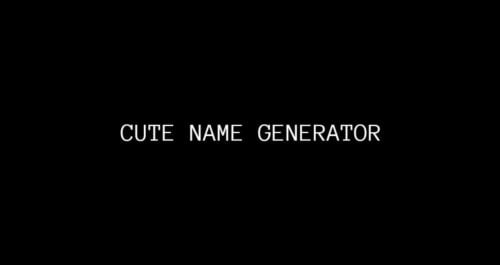 Name Generators
Name Generators
Cute Name Generator ™ ▷ (𝓬𝓸𝓹𝔂 𝒶𝓃𝒹 𝓹𝓪𝓼𝓽𝓮 ♥) June 2025
 Xbox
Xbox
670+ Trending Xbox Names & Gamertags 2025
 Steam
Steam
501+ Funny Steam Names: Witty, Offensive & more 😍 – Updated 2025
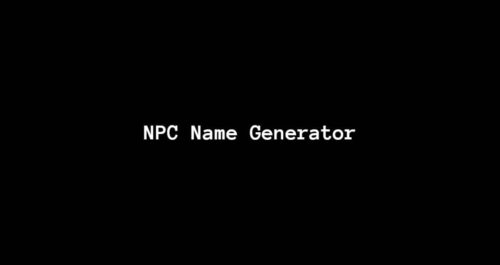 Fantasy
Fantasy
NPC Name Generator v1 — Unlimited Character Name Ideas
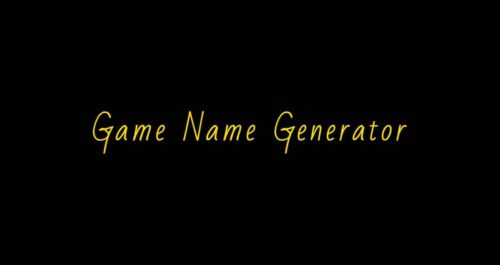 Name Generators
Name Generators
Game Name Generator with Symbols ツ (Copy/Paste)
 Valorant
Valorant
Valorant Ping Tester v3 ‒ All Servers ‒ Realtime ⚡
 Instagram
Instagram
Threads Name Generator | Powered by Smart AI
 Need For Speed
Need For Speed
 PLAY NOW
PLAY NOW