
Threads Name Generator | Powered by Smart AI
Threads Name Generator 











How to use Threads Stylish Name Generator?
Using the Threads Stylish Name Generator is really easy:
1. Just type your name in the box that says “Enter your name here…”
2. Wait for a few seconds, and you’ll see lots of cool and classy names.
3. If you find a name you like, simply click on it to copy it.
4. If you want more names, click the “Load more names” button at the bottom to generate more options.
How to change your name on Threads?
Here are the steps to change your name on Threads, based on the provided guideline:
- Open the Threads application on your device.
- Tap on the profile icon located at the bottom right corner of the screen.
- In the profile section, you will see your current name and Threads account username. Tap on the “Edit Profile” button.
- To change your name, tap on the Instagram icon (usually located nearby).
- This will open your Instagram profile within the Instagram app on your device.
- Within the Instagram app, tap on the “Edit Profile” button.
- Locate the “Name” option and tap on it.
- Delete your current name and enter your desired new name.
- Once you’ve made the change, tap on “Done” to save your new name.
- The name change will be automatically reflected in both your Instagram profile and your Threads account.
It’s important to note that currently, both platforms are linked, and the names must be the same on both.
Please keep in mind that the steps may vary slightly based on the version of the Threads app and the operating system of your device.
Conclusion
In conclusion, the Threads application provides a seamless way to connect your Instagram and Threads profiles, ensuring that your name remains consistent across both platforms. While it may not be possible to change your name independently on Threads, the app conveniently directs you to your Instagram profile, where you can modify your name and have it automatically updated in Threads. This integration streamlines the process and ensures a unified identity across both platforms.
We also encourage you to explore our other name-generator tools. If you’re looking for creative and unique usernames for Twitter, our Twitter Username Generator can assist you. For all the PUBG gamers out there, our PUBG Name Generator is a fantastic resource to help you find cool and memorable in-game names. Additionally, if you’re an active user on Reddit, our Reddit Username Generator can provide you with interesting and catchy usernames for your Reddit profile.
Feel free to try out these name generators to enhance your online presence and make a lasting impression in various communities.

 Instagram
Instagram
901+ Instagram Symbols: Cool, Fancy, Aesthetic 🔥😍 (Copy/Paste)
 Instagram
Instagram
397+ Instagram Stylish Names Ideas ツ😍 (Copy/Paste) | June 2025
 PUBG
PUBG
PUBG Symbols: a List of Stylish Symbols 😍🔥 (Copy/Paste)
 How to
How to
[SOLVED] Why Instagram Keeps Crashing? June 2025
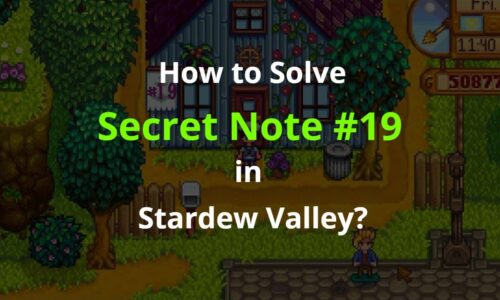 Stardew Valley
Stardew Valley
Solved: Secret Note 19 in Stardew Valley [Arrows]
 Stardew Valley
Stardew Valley
 PLAY NOW
PLAY NOW