7 Best Motherboard for i9 9900K (& 9900KS) – January 2026
 Abdul Rehman / Updated on / Motherboards
Abdul Rehman / Updated on / Motherboards

i9 9900K is one of the Best gaming processors out there (2022) and this thing eats games for breakfast. Although its price is High and processors like 9700k, 9600k, and 8700k are all more than capable of amazing gaming performance but let’s be clear, You don’t buy an i9 9900k for gaming performance alone, you buy it because it’s the fastest processor around (2022).
Table of Contents
Detailed List of
Best Motherboard for i9 9900k
ASROCK Z390 Phantom Gaming ITX
Best Mini ITX motherboard

- Form Factor: Mini-ITX
- VRM: 7-phase VRM
- Memory: 2 x slots, Up to 64 Gb, Supports DDR4 4500MHz (OC)
- Storage: 4x SATA 3.0 & 2x M.2 Sockets
- # of USB Ports: 4x USB 3.0 Gen2 & 2x USB 3.0 Gen1
- Display: 3(HDMI, Display Port 2.0 and Thunderbolt)
- Audio: 7.1 channel Audio (Realtek ALC1220 Audio Codec)
- Wifi/Bluetooth: Yes
- PCIe: 1x PCIe x16
| Pros | Cons |
|---|---|
| Good Build Quality and Layout | Thunderbolt 3 is only half-speed (20Gbps) |
| 2 M.2 Sockets in mini-ITX form factor | |
| Great Overclock Potential | |
| Affordable |
First up, we have ASROCK Z390 Phantom Gaming ITX motherboard. This motherboard comes in mini-ITX form factor and has LGA1151 Socket. Having LGA1151 socket means, you can have both intel 8th and 9th gen processor. It has 2 ram/memory slots and supports a maximum of DDR4 64GB ram, with a maximum clock speed of 4500 MHz+
In storage options, we have 4 SATA 3.0 and 2 M.2 sockets available. This motherboard has only 1 expansion slot(PCIe x16), but it does have an additional vertical M.2 socket with Wifi/BT pre-installed. Z390 Phantom Gaming ITX also has 2 LED Headers to add some RGB flavor to your brand new gaming build. These RGB can be controlled with ASRock software.
Recent Buyer Feedback
More than 70% of the buyers have given this motherboard a solid 5-star rating. Many of the buyers are impressed with its build quality and good layout. Fact that this mini-ITX mobo has 2 M.2 sockets is very well received as well. Many buyers also pointed out its great overclocking potential. According to a buyer, this motherboard had no difficulty overclocking the i5 9600k processor to 5.0Ghz with Air Cooler.
Any Downsides?
There are not many negative reviews about this motherboard. A few buyers said they were having trouble installing drivers for built-in xHCI Compliant Host Controller.
Our thoughts
Overall build quality and performance of this motherboard is really stable. The board looks amazing with its elegant looks. Not many mini-ITX motherboards offer M.2 slots and Thunderbolt 3 port. It supports not one but 2 M.2 sockets and a rear Thunderbolt 3 Type-C port. It’s also competitively priced which makes it “THE BEST mini-ITX motherboard”.
The only complaints I have seen so far are related to built-in xHCI Compliant Host Controller drivers.
MSI MPG Z390M Gaming Edge AC
Best Micro ATX Motherboard

- Form Factor: Micro ATX
- VRM: 16 Phase IR Digital VRM Solution
- Memory: 4x slots, Up to 128 Gb, Supports DDR4 4500MHz (OC)
- Storage: 4x SATA 3.0 & 2x M.2 Sockets
- # of USB Ports: 5x USB 3.1 Type-A, and 1x USB 3.1 Type-C
- Display: 2(HDMI, Display Port)
- Audio: 7.1 channel Audio (Realtek ALC1220P Codec)
- Wifi/Bluetooth: Yes
- PCIe: 2x PCIe x16 & 2x PCIe x1
| Pros | Cons |
|---|---|
| Intel Wi-Fi 1.73G | Saved configuration is lost on bios updates. |
| A better audio chipset than other mATX offerings | |
| Built-in Intel AC 9560 Wifi | |
| 3 case fan headers |
If you want to do a micro-ATX build with intel i9 9900k processor then MSI MPG Z390M Gaming Edge AC is a solid choice. Other mATX motherboards for the i9 9900k processor are missing important features.
Internal I/O Ports
It has 4 ram slots, 2 M.2 sockets, 4 SATA 3.0, 2 PCIe x16 slots and 2 PCIe x1 slots.
Back I/O Ports
It has 5 USB 3.1 ports, 1 USB 3.1 Type-C. It has HDMI and Display Port to the output display. There are 5 audio jacks and has Realtek® ALC1220P audio codec. There are also 2 antenna ports for Wifi at the rear.
Recent Buyer Feedback
Around 78% of the reviewers have given MSI MPG Z390M Gaming Edge 5-star rating. Most of the buyers are impressed by the value it offers for what it costs. MSI MPG Z390M Gaming Edge has a great layout and includes all the bells and whistles as compared to other z390 mATX mobos. It also has built-in Wifi and a much better audio chipset. MSI MPG Z390M Gaming Edge has 3 case fan headers which are a PLUS as well.
Downsides?
Only a few buyers are complaining about BIOS updates. It looks like all the saved bios configuration is lost on update.
Our Thoughts?
MSI MPG Z390M Gaming Edge AC is a good value for money. It’s one of the best Micro ATX motherboards for i9 9900k. MSI MPG Z390M Gaming Edge AC can handle slight overclock easily and is a pretty good choice if you’re on a budget. Not many Micro ATX motherboards offer Crossfire and have integrated 1.73 Gbps Wifi module which is a PLUS if you buy this motherboard.
ASUS ROG Maximus XI Hero

- Form Factor: ATX
- VRM: 6-phase VRM
- Memory: 4x slots, Up to 128 Gb, Supports DDR4 4400MHz (OC)
- Storage: 6x SATA 3.0 & 2x M.2 Sockets
- # of USB Ports: 5x USB 3.2 Type-A, 1x USB 3.2 Type-C, 2x USB 2.0
- Display: 2(HDMI, Display Port)
- Audio: 8 channel Audio (ROG SupremeFX Audio CODEC S1220)
- Wifi/Bluetooth: Yes
- PCIe: 3x PCIe x16 & 3x PCIe x1
| Pros | Cons |
|---|---|
| Great BIOS | Pricey |
| Excellent Audio Experience | Unsophisticated VRM design |
ASUS ROG Maximus XI Hero comes in the ATX form factor. This motherboard has an LGA1151 socket and supports 8th and 9th gen processors. It also has great overclocking potential and is a good match for i9 9900k.
Internal I/O Ports
It has 4 ram slots, 2 M.2 sockets, 6 SATA 3.0, 3 PCIe x16 slots and 3 PCIe x1 slots.
Back I/O Ports
It has 6 USB 3.1 ports and 2 USB 2.0 ports. It has HDMI and Display Port to the output display. There are 5 Gold-Plated audio ports and ROG SupremeFX Audio codec means you get the best audio experience. It has WIFI and Bluetooth 5.0 support out of the box and has 1 2×2 Wifi Module.
Recent Buyer Feedback
75% of the buyers on Amazon have given this motherboard 5-star rating. Most of the users are appreciating its UEFI, good VRM cooling, and good audio performance.
Any downsides?
Some of the buyers have pointed out this motherboard needs Windows 10 version 1803 minimum to work properly. Some of the buyers had issues with Bluetooth, ethernet/wifi and audio on older versions of Windows 10.
Being “Maximus”, the overall overclocking potential of this motherboard is great BUT overclocking is not that straight forward. Overclocking can be difficult if you’re not comfortable with manual Overclocking.
Our thoughts?
The motherboard is quite good because of its upgrade potential. A bit difficult to overclock for newbies but can handle moderate overclocking easily. The motherboard looks good and has good build quality as well. It’s a bit pricey though, if you’re not planning to do much overclocking, then Strix E is a better choice.
Asus ROG Strix Z390-E Gaming
Best “Budget” motherboard for i9 9900k

- Form Factor: ATX
- VRM: 8-phase VRM
- Memory: 4x slots, Up to 128 Gb, Supports DDR4 4266MHz (OC)
- Storage: 6x SATA 3.0 & 2x M.2 Sockets
- # of USB Ports: 5x USB 3.2 Type-A, 1x USB 3.2 Type-C, 2x USB 2.0
- Display: 2(HDMI, Display Port)
- Audio: 8 channel Audio (ROG SupremeFX Audio CODEC S1220A)
- Wifi/Bluetooth: Yes
- PCIe: 3x PCIe x16 & 3x PCIe x1
| Pros | Cons |
|---|---|
| Decent Black & Grey Color Scheme | VRM is not good enough |
| Great BIOS | A bit costly than rivals |
| Excellent Audio Experience | |
Asus ROG Strix Z390-E Gaming motherboard comes in an ATX form factor. This motherboard has an LGA1151 socket and supports 8th and 9th gen processors.
Internal I/O Ports
It has 4 ram slots, 2 M.2 sockets, 6 SATA 3.0, 3 PCIe x16 slots and 3 PCIe x1 slots.
Back I/O Ports
It has 4 USB 3.1 ports and 2 USB 2.0 ports. It has HDMI and Display Port for the output display. There are 5 audio ports and ROG SupremeFX S1220A Audio codec means you get the best audio experience. It has WIFI and Bluetooth 5.0 support out of the box and has 2 WIFI connectors at the rear end.
Recent Buyer Feedback
Around 80% of the buyers on Amazon have given this motherboard 5 stars. Most of the buyers are impressed by its nice black & grey color scheme. Many of the buyers think this motherboard has the best BIOS in the industry and is the BEST “Mid-Range” Z390 motherboard for the i9 9900k processor.
Any downsides?
Build quality is not that great. Plus 4 phase VRM is just not enough if you want to overclock your i9 9700K or i9 9900K processor. The motherboard is pricier when compared to its MSI or Gigabyte competitors.
Our Thoughts?
Asus ROG Strix Z390-E Gaming has a good decent design and has 1 on the best bios in the industry. It’s a good choice if you want to run your i9 9900k processor at stock speeds. But this thing is just not good enough if you want to do any overclocking. It’s a bit costly as well as compared to similar offerings from MSI or Gigabyte.
Gigabyte Z390 Aorus Pro Wifi
Best “mid-range” motherboard for i9 9900k

- Form Factor: ATX
- VRM: 12+1 Phases Digital VRM Solution
- Memory: 4x slots, Up to 128 Gb, Supports DDR4 4133MHz (OC)
- Storage: 6x SATA 3.0 & 2x M.2 Sockets
- # of USB Ports: 5x USB 3.1 Type-A, 1x USB 3.1 Type-C, 4x USB 2.0
- Display: 1(HDMI)
- Audio: 7.1 channel Audio (Realtek ALC1220-VB codec)
- Wifi/Bluetooth: Yes
- PCIe: 3x PCIe x16 & 3x PCIe x1
| Pros | Cons |
|---|---|
| Many USB Ports | Software is not that good |
| Handles overclocking like a champ. | Bios don’t have any RGB settings |
| Good board layout. | |
Gigabyte Z390 Aorus Pro Wifi is an ATX motherboard supporting LGA1151 socket and supports the 8th and 9th generation, intel processors.
Internal I/O Ports
It has 4 ram slots, 2 M.2 sockets, 6 SATA 3.0, 3 PCIe x16 slots and 3 PCIe x1 slots.
Back I/O Ports
It has 5 USB 3.1 ports, 1 USB 3.1 Type-C, and 4 USB 2.0 ports. It has HDMI and Display Port to the output display. There are 5 audio ports and Realtek® ALC1220-VB codec.
Recent Buyer Feedback
Around 76% of the buyers on Amazon have given this motherboard a 5-star rating. Most of the +ve reviewers appreciate its beefier VRM and its overclocking potential. The 12+1 VRM alone is worth the price. Even on the power-hungry i9 9900k, runs stable at 5Ghz on all 8 with hyperthreading still enabled. Some buyers also appreciated its good layout.
Downsides?
Most of the unhappy customers are complaining about bad software for GigaByte Auros Pro. Some of the -ve reviewers also pointed out driver issues with LAN.
Our Thoughts?
Gigabyte Z390 Aorus Pro performs excellently in all scenarios, it’s versatile and overclocks well. It’s a bit expensive when compared to its rivals but Gigabyte Z390 Aorus Pro justifies its cost with better features & more consistent performance.
ASRock Z390 Taichi Ultimate
Best “value” motherboard for i9 9900k

- Form Factor: ATX
- VRM: 12-phase VRM
- Memory: 4x slots, Up to 128 Gb, Supports DDR4 4200MHz (OC)
- Storage: 8x SATA 3.0 & 3x M.2 Sockets
- # of USB Ports: 7x USB 3.1 Type-A, and 1x USB 3.1 Type-C
- Display: 2(HDMI, Display Port)
- Audio: 7.1 channel Audio (Realtek ALC1220 Audio Codec)
- Wifi/Bluetooth: Yes
- PCIe: 3x PCIe x16 & 2x PCIe x1
| Pros | Cons |
|---|---|
| 10 GbE Ethernet | VRM is not good enough |
| 1.73Gbps Wi-Fi | Mediocre CPU overclocking |
| Good Audio Experience | |
ASRock Z390 Taichi Ultimate is an ATX motherboard with LGA1151 socket support.
Internal I/O Ports
It has 4 ram slots, 3 Ultra M.2 sockets, 8 SATA 3.0, 3 PCIe x16 slots (Gold Contacts) and 2 PCIe x1 slots.
Back I/O Ports
It has 7 USB 3.1 ports, 1 USB 3.1 Type-C, and 4 USB 2.0 ports. It has HDMI and Display Port to the output display. There are 5 Gold audio jacks and has Realtek® ALC1220-VB audio codec. There are also 2 antenna ports for Wifi at the rear.
Recent Buyer Feedback
About 60% of the buyers have given this mobo 5-star and 19% gave a 1-star rating. Buyers are impressed by its 10GbE plus dual Gigabit Ethernet connection. Many buyers think this mobo is a good value for the price and has some premium features.
Downsides?
Many buyers are complaining about Intel Chipset driver issues. VRM is not that good on this mobo as well. Some of the buyers were having issues with 10GbE network giving ‘network cable unplugged’ error which comes after 3-4 hours of extensive gaming sessions.
Our Thoughts?
ASRock Z390 Taichi Ultimate is a good choice for people wanting cheaper motherboard with a 10GbE controller for ultra-fast wired networking. The board has a good clean layout but there’s not much onboard lighting. Also, Mediocre VRM means you can’t do extreme i9 9900k overclocking.
Gigabyte Z390 Aorus Extreme
Best motherboard for i9 9900k

- Form Factor: E-ATX
- VRM: 16 Phase IR Digital VRM Solution
- Memory: 4x slots, Up to 128 Gb, Supports DDR4 4400MHz (OC)
- Storage: 6x SATA 3.0 & 3x M.2 Sockets
- # of USB Ports: 6x USB 3.1 Type-A, 2x USB 2.0, & 2x Thunderbolt 3 connectors
- Display: 1(HDMI)
- Audio: 7.1 channel Audio (Realtek ALC1220-VB codec)
- Wifi/Bluetooth: Yes
- PCIe: 3x PCIe x16 & 2x PCIe x1
| Pros | Cons |
|---|---|
| 10GbE BASE-T LAN and 1.73Gb/s Wi-Fi | Costly |
| Thunderbolt 3 controller with dual Type-C ports | |
| 3 Ultra-fast M.2 with heatsinks | |
| Abundant fan/pump headers |
Gigabyte Z390 Aorus Extreme is a monster, ridiculously high priced but comes with exceptional features for overclockers. It comes in an E-ATX form factor and supports the LGA1151 socket.
Internal I/O Ports
It has 4 ram slots, 3 Ultra M.2 sockets, 6 SATA 3.0, 3 PCIe x16 slots and 2 PCIe x1 slots.
Back I/O Ports
It has 6 USB 3.1 ports, 2 USB 3.1 Type-C, 2 USB 2.0 ports, and 2 Thunderbolt™ 3 connectors. It has HDMI and Display Port to the output display. There are 5 audio jacks and has Realtek® ALC1220-VB audio codec. There are also 2 SMA antenna ports for Wifi at the rear.
Recent Buyer Feedback
Around 45% of the recent buyers have rated this mobo 5-star but a whopping 39% gave this motherboard 1-star rating. Positive reviews appreciate its amazing 16-phase VRM among other z390 motherboards. It was able to overclock 9900k to stable 5.2 GHz. Many appreciated its 2-in-1 Thunderbolt 3 and 10Gig ethernet connection.
Why so many -ve reviews?
Almost all of the negative reviewers were disappointed that the motherboard came in bad shape. It was either not working at all, or the motherboard looked to be 2nd hand and had its various screws absent. These -ve reviews, however, look to be specific to that merchant. A few critics were complaining about not being able to overclock past 3600Mhz.
Our Thoughts?
Gigabyte Z390 Aorus Extreme is one of the Best Motherboard for i9 9900k. It beats almost all of its key rivals in gaming performance. The overclocking potential of Gigabyte Z390 Aorus Extreme is unmatched. It can overclock i9 9900k to 5.2 GHz without any issues. Gigabyte Z390 Aorus Extreme looks great as well and is a great choice for anyone looking to do red hot gaming pc build.
Table of Best Intel i9 9900k Motherboards
| Name | Review | Price |
|---|---|---|
| ASROCK Z390 Phantom Gaming ITX | Best “Mini ITX” Motherboard | Check Price |
| MSI MPG Z390M Gaming Edge AC | Best “Micro ATX” Motherboard | Check Price |
| ASUS ROG Maximus XI Hero | Good features but not “Enough” VRM | Check Price |
| Asus ROG Strix Z390-E Gaming | Best “Budget” motherboard | Check Price |
| Gigabyte Z390 Aorus Pro Wifi | Best “Mid-range” motherboard | Check Price |
| ASRock Z390 Taichi Ultimate | Best “Value” motherboard | Check Price |
| Gigabyte Z390 Aorus Extreme | Best Motherboard for i9 9900k | Check Price |
How to choose the best motherboard for i9 9900k?
You can see a list of best intel i9 9900k compatible motherboards below but before that, there are a few things every gamer needs to keep in mind about i9 9900k motherboard compatibility. Some of them are:
Processor Socket;
i9 9900k supports LGA1151 socket. You need to make sure the motherboard you choose has an LGA1151 socket. But don’t worry, all the motherboards on this list have LGA1151 socket 🙂
Form Factor;
Motherboards come in 3 different form factors: ATX, Micro ATX & Mini ATX. ATX being the biggest and mini-ITX being the smallest motherboard. Bigger motherboards have more connectivity ports, more expansion slots, and more ram slots but they do cost more than their smaller counterparts.
Expandability;
Each motherboard on this list has unique features. They come in different sizes. Bigger motherboards have more connectivity ports, more expansion slots, and more ram slots. If you want to have more ram then you need to consider bigger motherboards with 4 DIMM slots. Similarly, if you want more storage expansion options, then you need to buy a motherboard with more M.2 ports.
Having more slots/ports means, you have more upgrade potential with bigger (ATX) motherboards. But ATX motherboards cost more than smaller (Micro ATX, Mini-ITX) motherboards. You can go with smaller boards if you’re on a budget build.
Connectivity;
You need fast Ethernet and Wifi adapters for the best gaming experience. Bluetooth connectivity is a PLUS.
Overclock Potential;
When buying a “K” series processor like i9 9900k, you need to make sure the motherboard you choose has good quality VRM and heatsinks. This is very important if you want to overclock your i9 9900k processor to stable 5.0 GHz or more. Good bios and software are very important as well for an easier and safer overclocking experience.
More Posts
 Motherboards
Motherboards
7 Best Motherboard for Ryzen 5 2600 (& Ryzen 2600x) – January 2026
 Roblox
Roblox
#1 Roblox Username Generator | Powered by Smart AI
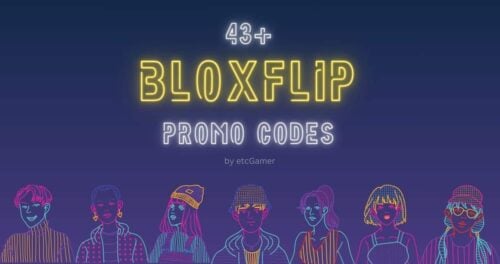 Bloxflip
Bloxflip
43+ Bloxflip Promo Codes for January 2026 | etcGamer
 Discord
Discord
19+ Discord Party Mode Achievements – January 2026
 League of Legends
League of Legends
1397+ Available LOL Names: Best, Funny name ideas (2026)
 Need For Speed
Need For Speed
NFS Unbound Car List with Pictures, Prices (& Stats) | January 2026
 Stardew Valley
Stardew Valley
Iridium Sprinkler | Best Layout Guide – Stardew Valley – January 2026
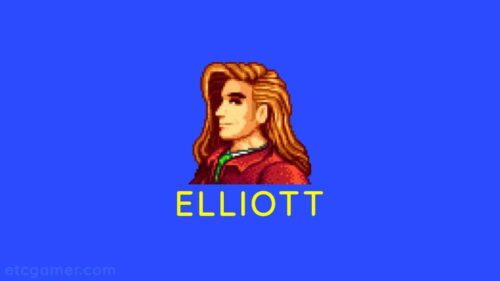 Stardew Valley
Stardew Valley
Stardew Valley: 9+ Best Gifts for Elliott – January 2026
 Youtube
Youtube
YouTube Username Generator v3 | Powered by Smart AI
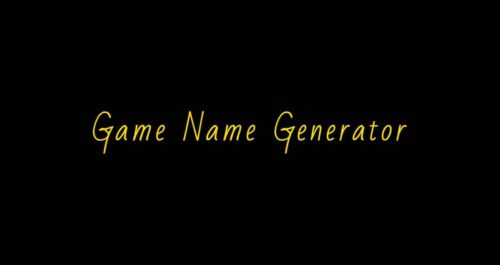 Name Generators
Name Generators
Game Name Generator with Symbols ツ (Copy/Paste)
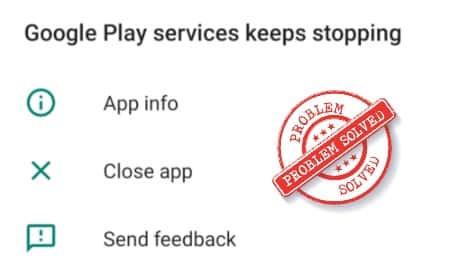 How to
How to
[SOLVED] Google Play Services Keeps Stopping? January 2026
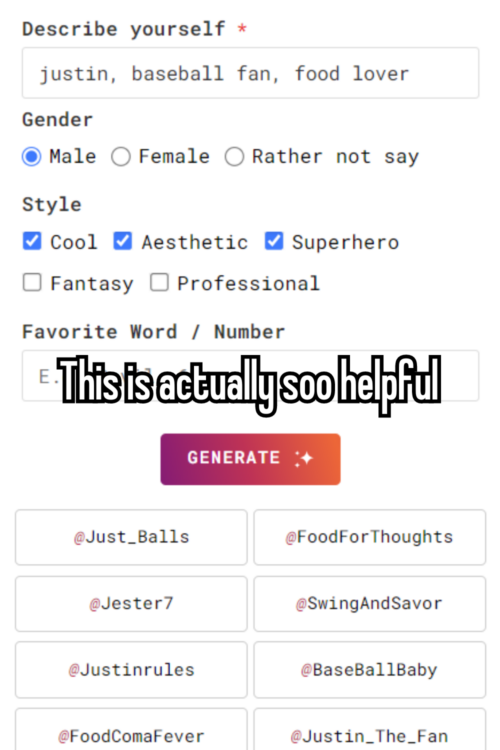 Name Generators
Name Generators
Instagram Username Generator v3 – Powered by Smart AI
 Football
Football
Fantasy Football Team Name Generator v3 ✨ | Powered by Smart AI
 Tools
Tools
Game Ping Tester v3 ‒ Find Best Server ‒ Realtime ⚡
 Valorant
Valorant
 PLAY NOW
PLAY NOW