
TikTok Name Generator | Powered by Smart AI
TikTok Name Generator v3 
ʏᴏᴜʀ㊌ɴᴀᴍᴇ㊌ʜᴇʀᴇ
ʏͥᴏᴜʀ ɴᴀᴍᴇ ʜᴇʀͣᴇͫ
Yᴏᴜʀ᭄Nᴀᴍᴇ ʜᴇʀᴇᴮᴼˢˢ
ⁱᵃᵐʏᴏᴜʀ ɴᴀᴍᴇ ʜᴇʀᴇᴮᴼˢˢ
༄ᵘˢᵃ᭄✿ʏᴏᴜʀ ɴᴀᴍᴇ ʜᴇʀᴇ࿐
༺ʏͥᴏᴜʀ ɴᴀᴍᴇ ʜᴇʀͣᴇͫ༻ᴮᴼˢˢ
〘Ƴöυɹ ɴaмε Ⱨεɹε〙
ᯌ ㄚσuʀ N₳ṁé Ⱨéʀé ᯌ
I乛AM ɎØúʀ炎Nαmє炎Hєʀє
ᯌ ㄚøúʀツͶämεツĦεʀε
Ɏoὗŕ丶Nαɱє丶Hєŕє ✓
Y⊘υя 几ᴀṁє Ħєяє ᯎ
Ƴσuʀ二Иaᴍἔ二Ħἔʀἔ
¬_¬ ㄚoᵾяヤ₦αмᴇヤĦᴇяᴇ
巠 Yőuʁ〩Ͷáṁε〩Hεʁε
ɎoɄя Ṉαмë Ħëяë ᯒ
ƳøυⱤ乛Ṅɐmë乛HëⱤë ϟ
廵 ɎØüŕ ɴᾄᴍᴇ Ħᴇŕᴇ
lเttlє Ƴoυяᯎɴɑḿëᯎ卄ëяë
Youя Ɲαmε Hεяε
丶 Ÿoúɍ Nαmé Héɍé
ᯓ ⅄oüɾ一Ͷᾄmë一Ħëɾë
¥ouя Ńɐmε 卄εяε ϟ
兰 Yσᴜŕ亘NȺmé亘卄éŕé 兰
꧁༺⅄oᵾʀ炎ͶɑɱɆ炎卄ɆʀɆ༻꧂
彡 Ƴơυʀ 几ᴀḿε ʜεʀε
✨ Ɏσὗɹ Nᴀмe Heɹe
Ɏöuṛ ɴᴀmє Hєṛє
Ɏσüɍ᭄Ɲαᴍε᭄Hεɍε
》• Yöᵾɾ Ṉamǝ Hǝɾǝ •《
Ɏơᴜʀ٪Ͷᾄɱє٪Hєʀє ፦
多 Ɏσᴜṛ Nαṁᴇ Hᴇṛᴇ
◥꧁Ƴ⊘υṛ NȺмє Ħєṛє꧂◤
ᯎ Youя仌几ᴀᴍǝ仌ʜǝяǝ
巛 ㄚσuяᯏŃαmεᯏ卄εяε
꧁༺ㄚøɄⱤ Nαmǝ ĦǝⱤǝ༻꧂
廵 ʏσuʁ Ɲαmᴇ Hᴇʁᴇ
Youя ɴáмᴇ Ħᴇяᴇ ᯎ
ㄚσυɾ乛Ɲαmε乛Ħεɾε
¥őὗŕ↔Náṁɇ↔Hɇŕɇ ¬_¬
Ƴøυя〩Nɑḿǝ〩Ħǝяǝ ✓
ᵒᵖɎoυṛ全Ɲαṁǝ全Hǝṛǝ
>ܫ< YØɄŕ共Ṉäмє共Hєŕє
父 ƳὄɄяヤƝᾄɱєヤHєяє
ᵐʳʏ⊘üṛ Nᾄmє Hєṛє
ƳoɄṛ Ńɐмǝ Hǝṛǝ
ᯄ Ƴơüɍ ͶȺmє Hєɍє
→ Ɏ⊘ᴜя亖₦Ⱥmɇ亖卄ɇяɇ
佥 Ɏőuʁ会NäṁɆ会HɆʁɆ
Ƴőúʀ Ɲαṁἔ 卄ἔʀἔ 头
「OP」YơüⱤ ɴäмє HєⱤє
彡 ⅄ØúяϟN₳₥ëϟHëяë
ᵒᵖYőᴜʁ全Ṅɑмε全Hεʁε
༄ ʏøυɹ Nαмε Hεɹε
Ƴoᴜŕ ƝȺṁɆ HɆŕɆ
¬_¬ Ÿøᴜя全Na₥ε全ʜεяε
仝 Ɏoὗʀ㊌Ń₳mє㊌Hєʀє 仝
个 Yoᵾɹ ₦α₥ἔ ʜἔɹἔ
ʘ͜ʖʘ ¥ơɄя亖ͶȺḿɇ亖Ħɇяɇ
ツ ¥őúя Ɲäмἔ Ħἔяἔ
ツ ʏőὗʁ Ṅαmε Hεʁε ツ
ɎoɄṛ Nαmǝ Ⱨǝṛǝ Ƥlคץร
✨ YØúʀ Ṉ₳mє Hєʀє
꧁༒Ÿơüṛ ₦₳ɱé 卄éṛé༒꧂
ツ ㄚoɄя⦆⦅Namë⦆⦅Hëяë
↑ Ƴöυя Ɲαmɇ Hɇяɇ
ᵒᵖɎoὗṛ々Ṉαᴍἔ々卄ἔṛἔ
丶 Ɏøᴜя ɴᴀмᴇ Hᴇяᴇ
ᴮᴬᴰYoúɍ乛Ɲαṁǝ乛Hǝɍǝ
彡 YØur炎Nᴀɱє炎Hєrє
╰‿╯ YσɄʀṄáмǝⱧǝʀǝ
ツ ⅄σὗⱤ Naмǝ ʜǝⱤǝ
YőᴜⱤᯖƝäṁᴇᯖⱧᴇⱤᴇ ᯌ
ᵐʳƳơὗṛ 几ᾄḿε Ħεṛε
ϟ ʏ⊘ὗʁ Ṅ₳më Hëʁë ϟ
ϟ ¥øυŕ一ИȺᴍǝ一Hǝŕǝ ϟ
ᶜʳᵃᶻʸɎὄɄя Иαмε ʜεяε
多 Youя ͶȺмε Ħεяε
ʏὄὗʁ ƝɐmɆ ⱧɆʁɆᶠᶠ
↑ Ÿ⊘υr NáᴍɆ HɆrɆ
✿ ʏơᴜɍ乛ƝαmɆ乛卄ɆɍɆ ✿
佥 ㄚoυя∽Ńɐmε∽Hεяε
Yőuʀ Ṅαмε Hεʀε ¬_¬
Ƴouя Nɑmє Ⱨєяє
⅄ơúя ƝáмɆ HɆяɆ ¬_¬
✨ Ɏσur仌₦αmє仌ʜєrє
YØὗяᯖNäмєᯖĦєяє
༄ Yoὗɾ乛Ɲá₥ε乛Hεɾε ࿐
Yσυɍ 几ᾄḿє 卄єɍєᴼᴾ
× ʏ⊘υɹ Ɲαmᴇ Ⱨᴇɹᴇ
¬_¬ ⅄ὄuя Ṅɐмє ʜєяє
ᯃ Ƴoυʀ ṈȺmé Héʀé
ɎoɄяᯙṈαmεᯙĦεяε ࿐
✿ YᴏúяシNᾄмєシHєяє ✿
→ YØüя㊌Náḿé㊌Héяé
⦅ ㄚơúⱤ Ɲαṁε HεⱤε ⦆
ᯌ Yσúʁ二Ͷ₳₥ë二Hëʁë
ツ ⅄ØuʁノƝɑmεノHεʁε
巛 ⅄ὄυя Ɲαɱᴇ Hᴇяᴇ
ʏσur•Ṉαṁᴇ•Hᴇrᴇ
→ ¥ouя Ńαḿє Ħєяє
⦆ʏøúʁ Nämǝ Ħǝʁǝ⦅
Ɏσᵾr Ɲäмε Hεrεᶠᶠ
丶 ¥ơὗя Naṁἔ Hἔяἔ
¥ơυʀ Ɲɑмє Ⱨєʀє
巠 ⅄⊘úɹ∽NȺmɆ∽ⱧɆɹɆ
丶 ⅄Øὗʁ Ṅɑмë Ħëʁë
ᯐ Ƴöυʁ ƝȺᴍє Hєʁє
Ƴöᵾʁ٪几αmë٪Ħëʁë⁴²⁰
♥‿♥ Ÿoúʀ亚Ɲɐɱε亚卄εʀε
亞 ㄚ⊘uɍ兰Ṅämἔ兰ʜἔɍἔ 亞
Yoᴜя Ͷámε Hεяε ࿐
佥 ɎσɄɾ ₦ᾄмᴇ Ħᴇɾᴇ
ᯃ Yøυя Ṉäḿє ʜєяє
ƳσυʀܫƝᾄмëܫⱧëʀëʸᵀ
ɎØɄɾ二Nαmε二Hεɾε ✓
Ƴσuʀ ɴαɱε Hεʀε
ᵒᵖɎoɄɹ Ͷᴀмἔ 卄ἔɹἔ
ᵒᵖ¥oɄɹ ƝȺмë Hëɹë
Yσuɹ᭄ŃαmɆ᭄HɆɹɆᴮᵒˢˢ
彡 YσuяシɴɐmєシHєяє
ʏσúṛ Ɲᴀмǝ Hǝṛǝ ᯎ
Yöuя Ɲαмë Ħëяë ፦
廵 Ɏoúʀ Nαмє Hєʀє
ᯕ Ɏőur丶Ńαḿε丶Hεrε
Ÿ⊘üя Ńᾄɱë Hëяë
米 Yöuʀ丫ɴαmε丫Hεʀε
Ɏ⊘ᵾʀ Nɐmє Hєʀє ❹❷⓿
ƳσɄṛ兰ṄɑmɆ兰ʜɆṛɆᵒᵖ
个 ㄚᴏὗŕ✿ṈáмɆ✿HɆŕɆ
「Yσuʀ᭄Ͷαṁɇ᭄Ħɇʀɇ」
ϟ Yᴏᵾʀ兲Nαḿé兲Ħéʀé
Ƴöυя ɴȺmǝ Ħǝяǝᶠᶠ
Ɏouɾ᭄Ɲᴀmἔ᭄Hἔɾἔʸᵀ
↑ ƳσᵾʀᯖИa₥éᯖHéʀé
↑ Ƴσuʀ炎Ṉαмᴇ炎Ⱨᴇʀᴇ
I乛AM ㄚØᴜⱤ Nαṁë HëⱤë
I乛AM Ɏöúʁ Ɲᴀ₥ë Hëʁë
》 ʏőὗя Náɱǝ ʜǝяǝ 《
YσɄŕ々Naḿἔ々ʜἔŕἔ ᯒ
ヅ Youɾ Ɲᾄɱє Ħєɾє
◣‸◢ Ÿ⊘υɾ NaɱɆ ĦɆɾɆ
Ɏoᵾɾ༒Ńαᴍé༒Héɾé
冫Ɏoυŕ Ṉ₳мє Ⱨєŕє
ŸơɄŕノṈαmєノĦєŕє
ɎσɄɍ二Namє二Ħєɍє Ƥlคץร
↑ Ÿ⊘Ʉɹ ₦αmǝ Hǝɹǝ
ʘ͜ʖʘ YouʁᯌŃαḿëᯌʜëʁë
丶 Yöüʀ Nαme Ħeʀe
彡 ㄚoúя N₳më Hëяë
Ɏᴏᴜṛ ṄȺᴍë ʜëṛë ¬_¬
个 Ɏσᴜɍ Ɲαmє Hєɍє
ᶦᶰᵈシƳ⊘ᵾʀ✨Ͷᴀmǝ✨Hǝʀǝ
๏̯͡๏ ɎᴏɄⱤ艾ƝᴀmɆ艾HɆⱤɆ
卍 YoɄя ɴᾄmǝ Ħǝяǝ 卍
巜 Ƴᴏuŕ 几αмë Hëŕë
ᯃ Yơüʀ Ɲαṁǝ 卄ǝʀǝ
Ɏőυʀ Ɲα₥é Ⱨéʀé ϟ
Ɏσúṛ六Ɲαmε六Hεṛε ↑
ʏὄüⱤ∽Иαмє∽HєⱤє ᯒ
Yøυʀ Ńᴀмɇ Ⱨɇʀɇᴮᵒˢˢ
ʘ͜ʖʘ ƳøuɹᯌNámєᯌHєɹє
Ƴoᴜя关NȺмë关Hëяë
ᯒ ɎőúⱤ Nαмє HєⱤє
ᶦᶰᵈシYσᴜя٪ɴáмє٪Hєяє
ŸøυⱤ兰Ͷαṁɇ兰HɇⱤɇ
꧁Yoᴜʀ᭄Ṅäмε᭄Hεʀε꧂
♥‿♥ Yσuɾ Ͷáмε Hεɾε
≪ Ɏơᵾʁ Ɲαᴍε Ⱨεʁε ≫
亗 ƳᴏuⱤ⦆⦅Nαмἔ⦆⦅HἔⱤἔ 亗
ʏσɄя兰Ṅᴀḿε兰Hεяεᶠᶠ
ɎØυɍ Namë 卄ëɍë
>ܫ< Ɏoυʁ兴ɴɐмǝ兴卄ǝʁǝ
¬_¬ YᴏɄʁ Ɲɑmє 卄єʁє
Ɏoυr Ṅᾄᴍë Hërë
Ÿᴏuя Ɲämǝ ʜǝяǝ 头
Youɾ༒Nämε༒Ħεɾεʸᵗ
巛 ɎőυⱤ二ṄɐмɆ二HɆⱤɆ
个 Ƴöúɍ Ɲämɇ Ⱨɇɍɇ
¥ØúⱤ亚NaṁɆ亚HɆⱤɆ⁴²⁰
YoυⱤƝamεⱧεⱤεᶠᶠ
Yoᴜɾ Ṉαmє ʜєɾє
๏̯͡๏ ɎøúɾϟNɑmєϟHєɾє
ᴵᴬᴹɎoüяツ₦αмëツĦëяë
ƳσɄʁ亠₦Ⱥмε亠Hεʁε
◣‸◢ Ɏσυʀ ƝȺmɇ Hɇʀɇ
ᯌ ɎơúŕᯈƝɐмєᯈHєŕє
≪ ¥oɄя•Nämé•Héяé ≫
→ Yσúя᭄Ṅᾄᴍɇ᭄Hɇяɇ
彡 ¥øúя仒Иaᴍë仒Hëяë
ㄚoúʁ 几ɑṁє Ħєʁє
ㄚoυʀ仒Ńαmé仒ʜéʀé
ᯏ Ɏσuʀ Ńaḿé Héʀé
多 ⅄⊘uʀ亠Nɑṁε亠卄εʀε
ᯕ ŸøɄɾ Иáᴍἔ Ħἔɾἔ
¥ouя⦆⦅NȺмǝ⦆⦅Hǝяǝᶠᶠ
Ɏσυʀ ИαmɆ HɆʀɆ₄₂₀
Ƴouɾ Nᴀмє Ħєɾє ᯒ
ᴵᴬᴹƳØüʀ Nαmἔ Hἔʀἔ
ᶦᶰᵈシ¥oᴜʀ亚Nɐmє亚Hєʀє
❖ Yσὗʀ亘Ńαmë亘Hëʀë ❖






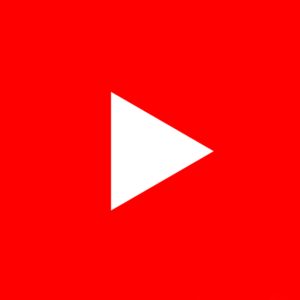





How to use TikTok Name Generator?
Using the TikTok name generator is pretty straightforward:
- Enter your name in the box that says “Enter your name here…”
- Wait for a few seconds, 100s of catchy names will be generated.
- Click on any name you like to copy.
- Click on the “Load more names” button at the end to generate names again.
How to change your name on TikTok?
To change your name on TikTok, follow these steps:
1. Open the TikTok app: Launch the TikTok app on your mobile device and ensure that you are logged in to your TikTok account.
2. Access your profile: Tap on the “Profile” icon at the bottom right corner of the screen. This will take you to your TikTok profile.
3. Go to the settings menu: Look for the three horizontal dots (⋮) or the gear icon, typically located in the top right corner of your profile page. Tap on it to access the settings menu.
4. Select “Edit profile”: Within the settings menu, you should find an option called “Edit profile.” Tap on it to proceed.
5. Change your name: On the Edit Profile screen, you’ll find various fields, including your name. Tap on the name field to edit it.
6. Enter your new name: Type in your desired new name in the provided text field. Keep in mind that TikTok has specific guidelines for names, such as not allowing special characters or excessive use of emojis.
7. Save your changes: Once you have entered your new name, review it to ensure accuracy. Afterward, locate the “Save” or “Done” button (location may vary depending on your device) and tap on it to save your changes.
8. Confirmation: TikTok will typically show a confirmation message indicating that your name has been updated successfully. Your new name will now be visible on your TikTok profile.
It’s important to note that TikTok has certain limitations and community guidelines regarding names, so make sure your chosen name complies with these rules to avoid any issues.
Conclusion
In conclusion, our TikTok Name Generator is your ultimate companion in the quest for a captivating and memorable username that reflects your true identity. With its powerful algorithms, it unlocks a world of creative possibilities, helping you stand out and make a lasting impression on the TikTok platform.
But why stop there? We invite you to explore our other name generators, such as the PUBG Name Generator, Reddit Name Generator, and even our comprehensive TikTok Username Generator. Each tool is designed to empower you with unique and personalized names across various platforms, ensuring you leave a mark wherever you go. So, don’t miss out on the chance to level up your online presence. Discover the perfect name that resonates with your passions and start making waves today. Visit our website and explore the full range of our name generators. Your journey to a standout online persona begins now!

 Motherboards
Motherboards
7 Best Motherboard for i9 9900K (& 9900KS) – July 2025
 Xbox
Xbox
670+ Trending Xbox Names & Gamertags 2025
 PUBG
PUBG
PUBG Symbols: a List of Stylish Symbols 😍🔥 (Copy/Paste)
 Need For Speed
Need For Speed
NFS Heat Car list with Pictures (& Prices) – July 2025
 Instagram
Instagram
397+ Instagram Stylish Names Ideas ツ😍 (Copy/Paste) | July 2025
 League of Legends
League of Legends
 PLAY NOW
PLAY NOW